Your Ultimate Guide to BankMobile Customer Service: Get Help Fast!
Ever had a question about your BankMobile account but didn’t know where to turn? You’re not alone! Navigating customer service can be daunting, but don’t worry—I’ve got you covered. In this guide, we’ll explore everything you need to know about BankMobile customer service. From finding the right phone number to accessing 24/7 support, I’ll walk you through each step to ensure you get the help you need, fast. Let’s dive in and make your BankMobile experience as smooth as possible!
BankMobile Customer Service: Your Lifeline to Financial Peace of Mind
In the digital age, where banking often happens with a few taps on your smartphone, prompt and reliable customer service is non-negotiable. BankMobile, a popular choice for students and young adults, recognizes this and offers various channels to address your concerns.
Let’s explore these channels in detail so that the next time you need assistance, you’ll know exactly where to turn:
How Do I Speak to Someone at BankMobile?
You have a few options when it comes to reaching a real, live human at BankMobile.
Steps to Reach a Live Person:
- Call the Hotline: Dial the BankMobile customer service phone number: 1-877-327-9515 or 1-866-309-7454. Be prepared to navigate an automated system.
- Email Support: If your query isn’t urgent, send an email via the contact form on the BankMobile website or through your online banking portal.
- Live Chat: For quick questions, try BankMobile’s live chat option (if available). You can typically access this through their website or mobile app.
Best Times to Call: While BankMobile doesn’t publish official “best times” to call, anecdotally, calling mid-week and avoiding peak hours (lunchtime, early mornings) can sometimes lead to shorter wait times.
Common Issues Resolved by Customer Service:
- Account inquiries (balances, transactions)
- Technical issues with online banking or the mobile app
- Reporting lost or stolen cards
- Disputes and fraud concerns
- Questions about specific BankMobile products or services
- Password resets and login assistance
Is BankMobile 24 Hours?
Availability of Services: BankMobile’s phone support and automated services are available 24/7. However, live chat and email support may have limited hours.
Services Accessible 24/7:
- Automated account information
- Card activation or deactivation
- Reporting lost or stolen cards
How to Access After-Hours Support: If you need urgent assistance outside of regular business hours, the automated phone system and website FAQs are your best bets.
BankMobile Login
How to Log Into Your BankMobile Account:
- Go to the BankMobile website or open the app.
- Enter your username (usually your email address) and password.
- Click “Log In.”
Troubleshooting Login Issues:
- Incorrect Password: Double-check your password for typos. If you’ve forgotten it, use the “Forgot Password” link to reset it.
- Locked Account: If you’ve entered the wrong password too many times, your account might be temporarily locked. Contact customer service for assistance.
- Technical Issues: If you’re experiencing technical problems, clear your browser’s cache and cookies, or try a different browser.
Resetting Your Password:
- Click on “Forgot Password.”
- Enter the email address associated with your account.
- Follow the instructions in the password reset email.
BankMobile Customer Service Phone Number
Main Customer Service Number:
- 1-877-327-9515
Alternative Contact Numbers:
- 1-866-309-7454 (toll-free)
International Contact Information:
- BankMobile doesn’t list a specific international number, but you can try calling the toll-free numbers from abroad using a service like Skype.
BankMobile 24 Hour Customer Service
Services Available 24/7:
- Automated account information
- Reporting lost or stolen cards
- Card activation or deactivation
Contact Methods for 24-Hour Support:
- Phone: 1-877-327-9515 or 1-866-309-7454
- BankMobile website and mobile app
What to Expect from 24-Hour Service: While you can access information and perform certain actions 24/7, you might not be able to speak to a live agent outside of regular business hours.
BankMobile Customer Service Hours
Regular Customer Service Hours:
- Monday – Sunday: 8 AM – 11 PM ET
Holiday and Special Hours: Be sure to check BankMobile’s website for any changes to customer service hours during holidays or special events.
Best Times to Contact for Quick Service: As mentioned earlier, mid-week and off-peak hours are generally a good bet.
BankMobile Customer Service Chat
How to Access Live Chat: Check BankMobile’s website or mobile app for a live chat option. It’s often available during regular business hours.
Benefits of Using Live Chat:
- Quick and convenient
- Ideal for simple questions or issues
Typical Response Times: Response times can vary, but you can usually expect a reply within a few minutes during busy periods.
BankMobile Vibe
BankMobile Vibe is BankMobile’s mobile banking app, designed with students and young adults in mind. It offers features like:
- Mobile check deposit
- Budgeting tools
- P2P payments
Features and Benefits:
BankMobile Vibe simplifies your banking experience, allowing you to manage your money on the go. Its user-friendly interface and features like real-time alerts and spending insights make it a popular choice among tech-savvy users.
How to Get Help with BankMobile Vibe:
If you need help with the app, you can access FAQs and troubleshooting guides within the app itself. You can also contact BankMobile customer service through the channels listed above.
BankMobile Customer Service Email
How to Contact BankMobile via Email:
You can email BankMobile via the contact form on their website or by logging into your online banking account.
Typical Response Times:
Email responses typically take a bit longer than phone or live chat support. Expect a reply within 24-48 hours.
Issues Best Resolved via Email:
- Non-urgent inquiries
- Detailed questions that require research or documentation
BankMobile Customer Service Number Live Person
If you prefer speaking to a live person, there are a few tips to get connected quickly:
Direct Line to a Live Person: While there isn’t a published direct line, pressing the appropriate options in the automated system can get you to a live agent faster.
Tips for Reaching a Live Representative Quickly:
- Call during off-peak hours.
- Be prepared with your account information.
- Clearly explain your issue.
Commonly Addressed Issues: Live agents can help you with a wide range of issues, from account inquiries and technical difficulties to lost cards and fraud concerns.
Frequently Asked Questions About BankMobile Customer Service
Is BankMobile customer service available 24/7?
Yes, automated phone support is available 24/7, but live agents may have limited hours.
Can I contact BankMobile via social media?
While BankMobile doesn’t offer direct support through social media, you can sometimes get a response by tweeting @AskBMD.
What’s the best way to get help with the BankMobile Vibe app?
Check the FAQs and troubleshooting guides within the app first. If you still need help, contact BankMobile customer service.
How do I speak to someone at BankMobile?
To speak with a live person at BankMobile, dial 1-866-309-7454 and follow the prompts to reach a customer service representative.
Is BankMobile customer service available 24 hours?
BankMobile offers some 24/7 services, such as online banking and automated phone services. However, live customer service representatives are typically available from 8 AM to 11 PM ET, Monday through Sunday.
What is the BankMobile customer service phone number?
The main customer service phone number is 1-866-309-7454. For BankMobile Vibe-related inquiries, you can call 1-877-327-9515.
How can I log into my BankMobile account?
Visit the BankMobile website, enter your username and password, and complete any two-factor authentication steps. If you encounter issues, you can reset your password or contact customer service for help.
Does BankMobile offer live chat support?
Yes, you can access live chat support by logging into your BankMobile account and selecting the chat option. This provides immediate assistance without waiting on hold.
What is BankMobile Vibe?
BankMobile Vibe is a checking account designed for students, featuring no monthly fees, cashback rewards, and budgeting tools. For assistance with BankMobile Vibe, call 1-877-327-9515.
How do I contact BankMobile customer service via email?
Log into your BankMobile account and use the email support form available in the FAQ section. Fill out the form with your issue details and expect a response within 24 to 48 hours.
What are the best times to call BankMobile customer service?
To avoid long wait times, call during off-peak hours such as early mornings or late evenings. Mid-week mornings are typically the least busy.
How do I reset my BankMobile password?
If you’ve forgotten your password, use the “Forgot Password” link on the login page to reset it. Follow the prompts to complete the process.
What can I do if my BankMobile account is locked?
If your account is locked, contact BankMobile customer service at 1-866-309-7454 for assistance in unlocking it.
Conclusion
BankMobile offers a range of customer service options to cater to your needs. Whether you prefer the convenience of a quick phone call, the speed of live chat, or the detail of email support, they’ve got you covered.
Remember, being prepared with your account information and clearly stating your issue will help you get the assistance you need promptly. And don’t forget to explore the BankMobile website and app for self-service options like FAQs and troubleshooting guides.
I hope this comprehensive guide has equipped you with all the information you need to navigate BankMobile customer service like a pro. If you have any other questions or experiences to share, feel free to drop a comment below!
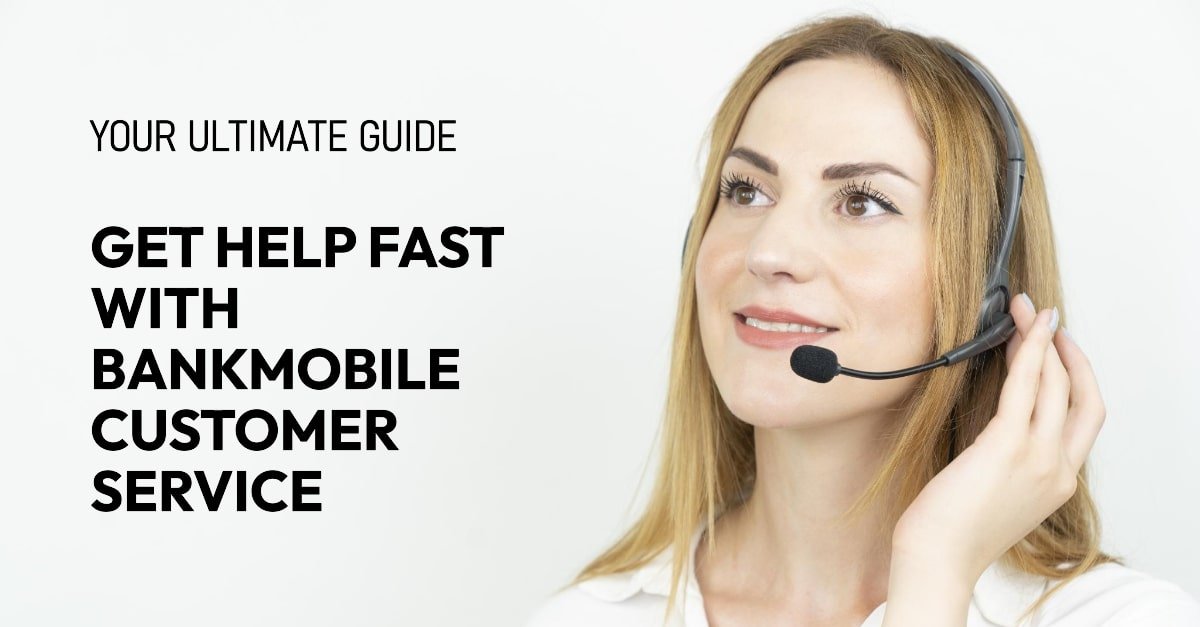


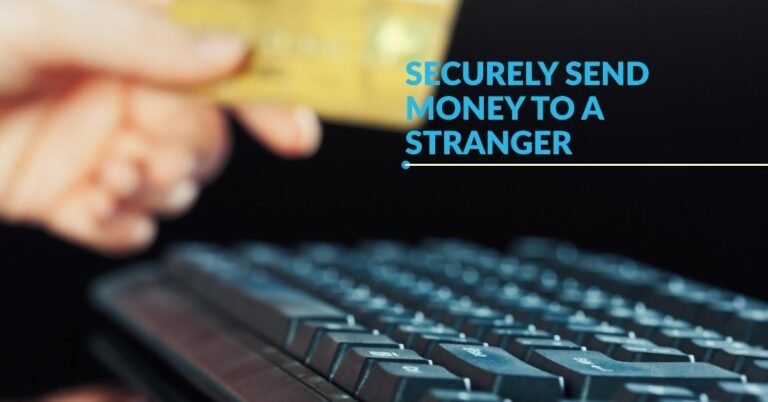

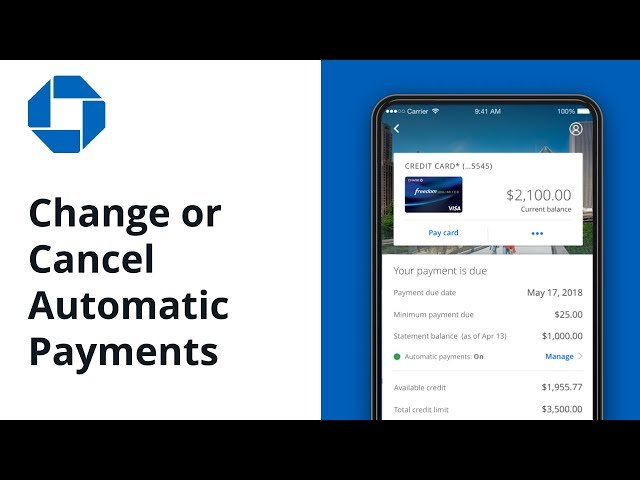
One Comment