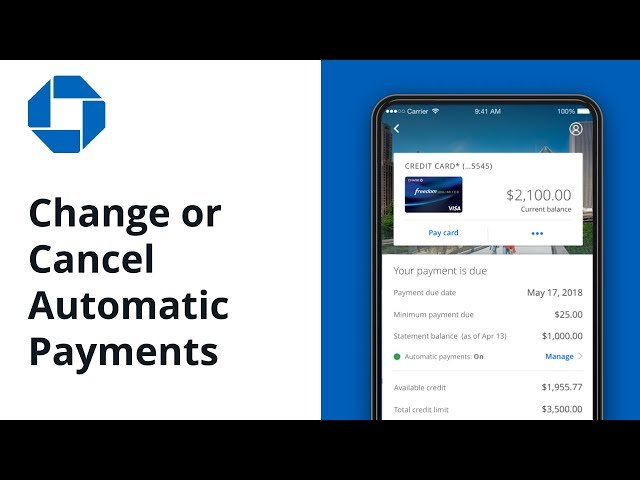A Complete Guide to Spotting and Avoiding Online Payment Scams (Phishing & Fake Invoices)
The digital world has revolutionized how we conduct business and manage our finances, making transactions faster and more convenient than ever before. However, with this convenience comes a growing threat: online payment scams. In fact, according to the FBI’s Internet Crime Complaint Center (IC3), phishing schemes were the most reported cybercrime last year, costing victims millions. As these fraudulent activities become increasingly sophisticated, it’s crucial to be able to identify and protect yourself from them. Whether you’re an individual managing personal finances or a small business owner processing payments, this guide is for you. It provides a comprehensive look at the most common online payment scams and the proactive steps you can take to stay safe, drawing from continuously updated analysis and data from leading cybersecurity organizations to provide you with trustworthy and actionable steps.
Understanding the Enemy: Common Types of Online Payment Scams
Before you can defend yourself, you must first understand the threats you face. The landscape of online fraud is constantly evolving, but most scams fall into a few key categories that exploit human behavior and technical vulnerabilities.
Phishing Scams: The Deceptive Lure
Phishing is a form of social engineering where criminals impersonate a trusted entity, such as a bank, a government agency, or an online service, to trick individuals into revealing sensitive information. According to organizations like the Anti-Phishing Working Group (APWG), phishing remains one of the most prevalent forms of cybercrime. These attempts are most commonly seen in deceptive emails, but they can also occur via text messages (smishing), phone calls (vishing), or social media. Phishing attacks are a broad category, and they often lead to more serious types of fraud.
- Spear Phishing: A highly targeted attack against a specific individual or organization. The scammer will often use personal information, like a colleague’s name or a recent purchase, to make the email seem more legitimate.
- Whaling: A type of spear phishing that specifically targets high-profile individuals, such as CEOs or CFOs, in an effort to gain access to critical company data or authorize large financial transfers.
A common indicator of a phishing attempt is a message that creates a sense of urgency or threat, pressuring you to act without thinking.
Fake Invoice & Billing Scams
Fake invoice scams are a particularly insidious form of fraud where criminals send a fraudulent invoice demanding payment for services or goods you never ordered. These scams often rely on a victim’s fear of non-payment and the hassle of investigating the bill. The fake invoices are often designed to look legitimate, with official-seeming logos and professional formatting, and may even be sent for services that are similar to those a target company might actually use, making them difficult to spot. This scam targets both individuals and businesses, often resulting in significant financial loss for the latter.
Tech Support Scams
This scam begins with a pop-up window or phone call, often claiming to be from a major tech company like Microsoft or Apple. The message states that your computer is infected with a serious virus or has a critical error that requires immediate attention. The scammer’s goal is to convince you to grant them remote access to your computer, pay a fee to “fix” a non-existent problem, or install malicious software. They may even pretend to run a diagnostic test to show you “proof” of the problem. Remember, legitimate tech companies will never contact you out of the blue to offer support.
Quishing (QR Code Phishing)
The rise of QR codes for menus, payments, and marketing has opened a new door for scammers. Quishing is a sophisticated attack where a scammer places a malicious QR code over a legitimate one. When you scan it, instead of going to the intended website, you are redirected to a phishing site designed to steal your personal or financial information. These can be found on public posters, parking meters, or even fake stickers on legitimate restaurant tables. To learn more about the technology they exploit, read our guide on how QR codes work for payments.
Understanding these threats is the first step to staying safe. Now, let’s dive into the tell-tale signs of a scam, starting with the most common entry point: the deceptive email.
7 Ways to Spot a Phishing Email (With Examples)
Phishing emails are a primary vector for online fraud. Knowing how to spot their subtle red flags is one of the most effective ways to protect yourself.
1. Check the Sender’s Email Address Carefully: Scammers often use a technique called spoofing to make the sender’s name look legitimate, but a closer look at the actual email address will reveal the fraud. Look for slight misspellings, extra characters, or domains that don’t match the official company’s. For example, an email from paypal@account-updates.co instead of service@paypal.com is a definite red flag.
2. Look for Generic Greetings: Legitimate companies will almost always address you by name. Phishing emails, on the other hand, frequently use generic greetings like “Dear Customer,” “Hello,” or “Valued Member.” This is a classic sign of a mass-phishing campaign.
3. Urgent or Threatening Language: A common tactic of social engineering is to create panic. Phrases like “Your account will be suspended,” “Urgent action required,” or “Immediate payment needed” are designed to make you bypass your critical thinking and click a malicious link. Don’t fall for this emotional manipulation.
4. Poor Grammar and Spelling Mistakes: While not a foolproof indicator, many phishing emails contain noticeable spelling errors, awkward phrasing, or grammatical mistakes that a reputable company’s communication team would never make. This is often a sign the email was not professionally written.
5. Suspicious Links and Attachments: Never click a link or open an attachment from an email you weren’t expecting. You can hover your mouse over a link to see the actual URL it leads to without clicking. If the link URL doesn’t match the company’s official website, or if it uses a URL shortening service, it is likely malicious. Attachments, especially unexpected .zip files or .exe programs, can contain malware.
6. Requests for Personal Information: Legitimate companies will never ask for your password, Social Security number, or full credit card details in an email. Any such request is a definitive sign of a scam. Scammers may also ask for other sensitive data like your mother’s maiden name, date of birth, or even your bank’s routing number.
7. “Too Good to Be True” Offers: If an email promises you a prize, a large sum of money, or an unbelievable discount on a product you didn’t even know was on sale, it is almost certainly a scam. If it sounds too good to be true, it probably is.
For more official tips and examples, government resources like the Cybersecurity and Infrastructure Security Agency (CISA) offer detailed guidance on avoiding phishing.
Recognizing these red flags is crucial for staying safe in your inbox. But what about the other major threat: fake invoices? Let’s explore how to verify a payment request to avoid financial loss.
How to Identify Fake Invoices and Check if a Payment is Real
Beyond phishing, fake invoices are a major source of financial fraud. Knowing how to verify an invoice is an essential skill for personal and business financial security.
What Does a Legit Invoice Look Like?
A real invoice is a professional document that includes several key components that verify its authenticity. It should have a business’s professional header, a unique invoice number, a clear breakdown of the services or products provided, and the company’s verified contact information (physical address, phone number, and official email). It will also specify the payment terms, due date, and often include tax information.
How to Verify an Invoice Online and Check Authenticity
The most important rule is to never use the contact information provided on the invoice itself. Instead, independently look up the company’s official website or phone number. Call their accounts department directly to confirm the invoice details. You should also check your own records, such as purchase orders or contracts, to see if the invoice number matches any past invoices from that company and if the amount and items look correct. If something feels off, it’s worth the extra time to verify it.
How to Spot a Fake Proof of Payment
When you are the one receiving a payment, scammers may send a fake “proof of payment” to pressure you into shipping goods or providing a service before the funds have actually cleared. Signs of a fake proof of payment include mismatched logos, blurry text, or signs of digital editing. The ultimate test is to check your own bank account to confirm the funds have actually arrived before taking any further action. Do not trust screenshots or digital receipts sent by the sender.
Legit vs. Fake: A Quick Comparison
| Feature | Legit Invoice | Fake Invoice (Red Flag) |
|---|---|---|
| Contact Info | Matches official company website | Mismatched or generic email/phone |
| Invoice # | Unique, follows a logical sequence | Missing, duplicated, or generic |
| Details | Clear, itemized list of services | Vague descriptions like “Consulting” |
| Urgency | Professional payment terms | High-pressure, threatening language |
Verifying every payment request might seem tedious, but it’s a small price to pay for security. Next, we’ll cover the proactive and reactive measures you can take to build a strong defense against all types of scams.
Your Action Plan: How to Prevent and Report Online Scams
Being vigilant is your best defense against online scams. Here is a plan of proactive and reactive steps to protect your finances.
Proactive Steps to Prevent Phishing and Fraud
By implementing these proactive measures, you can dramatically reduce your vulnerability to online fraud. For more detailed guides, consider learning more about each of these topics.
- Use strong, unique passwords and consider using a reputable password manager. Reusing passwords across multiple sites is a huge security risk.
- Enable Multi-Factor Authentication (MFA or 2FA) on all of your accounts whenever possible. This adds a critical layer of security by requiring a second form of verification, like a code from your phone or a biometric scan.
- Use secure payment methods, such as credit cards, which often offer better fraud protection and chargeback policies than debit cards. Consider using a separate bank account specifically for online purchases. For a detailed breakdown of secure person-to-person transfers, read our guide on the most secure way to send money to a stranger.
- Regularly check your bank and credit card statements for any suspicious or unauthorized charges.
- Be cautious on public Wi-Fi and avoid making sensitive transactions on unsecured networks. Use a Virtual Private Network (VPN) for added security when you can’t be sure of the network’s safety.
How to Stop Fake Invoice Emails
Taking a proactive approach to your inbox is one of the most effective ways to reduce the volume of scam emails you receive. The simplest, yet most powerful, action you can take is to mark fraudulent emails as spam. This trains your email provider’s spam filter to better identify and block similar messages in the future. Additionally, you can create custom filters in your email client to automatically send emails with specific keywords (like “Invoice Due” or “Payment Required”) from untrusted senders directly to your spam folder.
What to Do If You’ve Been Scammed
If you suspect you’ve been a victim of a scam, time is of the essence. Take these immediate steps:
- Stop all communication with the scammer. Do not send any more money or personal information.
- Change all compromised passwords immediately, starting with your bank and email accounts.
- Contact your bank or credit card company and report the fraud. They can freeze your accounts and help you reverse any fraudulent charges.
- Report the scam to the appropriate authorities, such as the Federal Trade Commission (FTC) in the U.S. or the Canadian Anti-Fraud Centre.
- Run a security scan on your computer and devices to check for malware or viruses that the scammer may have installed.
- Place a fraud alert with credit bureaus like Equifax, Experian, and TransUnion. This will make it harder for the scammer to open new accounts in your name.
Taking action quickly can save you from further losses and help authorities track down scammers. To wrap things up, let’s review some common questions and the key principles of digital safety.
Frequently Asked Questions (FAQ)
Q: How can I check if a transaction is fake?
A: The best way to check if a transaction is fake is to log in to your own bank account or payment provider account to verify the funds have been received. Do not rely on screenshots or emails sent by the other party.
Q: How do I check the authenticity of an e-invoice?
A: You should independently look up the company’s official contact information and call them directly to verify the invoice. Do not use any phone numbers or links provided within the e-invoice itself.
Q: What is the most common indicator of a phishing attempt?
A: The most common indicator is an email or message that contains an urgent or threatening tone designed to make you act quickly without thinking, combined with a request to click a link or provide personal information.
Q: What is the difference between a secure payment method and an unsecure one?
A: Secure payment methods (like credit cards, PayPal, or a digital wallet) have built-in fraud protection that allows you to dispute and reverse charges. Unsecure methods (like wire transfers or direct bank transfers to an individual) offer no such protection, making it nearly impossible to recover lost funds.
Q: What is social engineering?
A: Social engineering is the psychological manipulation of people into performing actions or divulging confidential information. Phishing, baiting, and pretexting are all forms of social engineering used by scammers.
Q: How can I tell if a website is secure before entering my payment information?
A: A secure website will have a padlock icon in the address bar and a URL that begins with https://. You can click the padlock to view the site’s security certificate. You should also check for a privacy policy and terms of service.
Conclusion
By understanding the nature of online payment scams and adopting a vigilant mindset, you can significantly reduce your risk of becoming a victim. The key takeaways are to be skeptical, always verify information independently, and to use the available security tools like MFA. By taking these steps and staying informed, you can confidently and safely navigate the complexities of the digital world.
About the Author
Oladepo Babatunde is a seasoned technology professional and writer at TechFinanceGuide. With over a decade of hands-on experience in the technology sector since 2011, he brings a wealth of practical knowledge to his work. Oladepo holds a Higher National Diploma (HND) in Computer Science, where he developed a deep understanding of the digital infrastructure that powers modern finance. His focus is on breaking down complex technical topics, from digital payment systems to cybersecurity threats, to empower readers to navigate the digital world safely and confidently.
Oladepo Babatunde is the founder of TechFinanceGuide.com and a seasoned technology professional specializing in the dynamic intersection of technology and finance. As a Computer Science graduate (HND) with over a decade of hands-on experience in the tech sector since 2011, he combines deep technical knowledge with a passion for financial innovation.
Oladepo’s mission at TechFinanceGuide is to bridge the gap between powerful financial technology and the everyday user. He is committed to delivering well-researched, actionable content that empowers readers to make informed financial decisions, navigate digital payment systems safely, and understand the trends shaping our future. From blockchain and investment tools to cybersecurity and mobile banking, his articles provide clear guidance in an ever-evolving landscape.
Beyond writing, Oladepo remains a dedicated analyst of the tech landscape, constantly evaluating the breakthroughs that reshape global finance. Connect with him on LinkedIn for in-depth discussions and insights on leveraging technology in the world of finance.