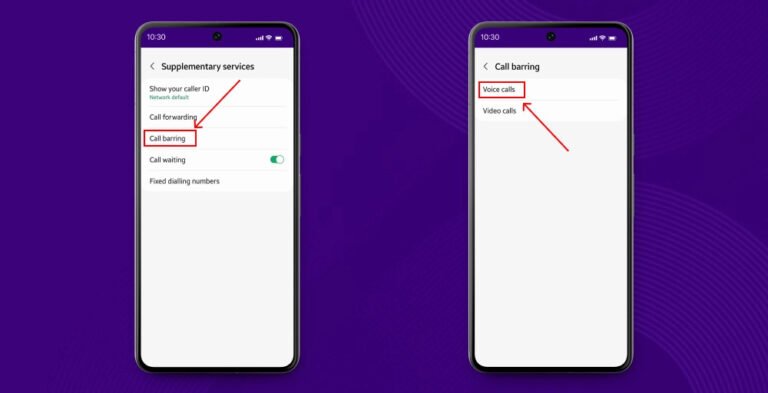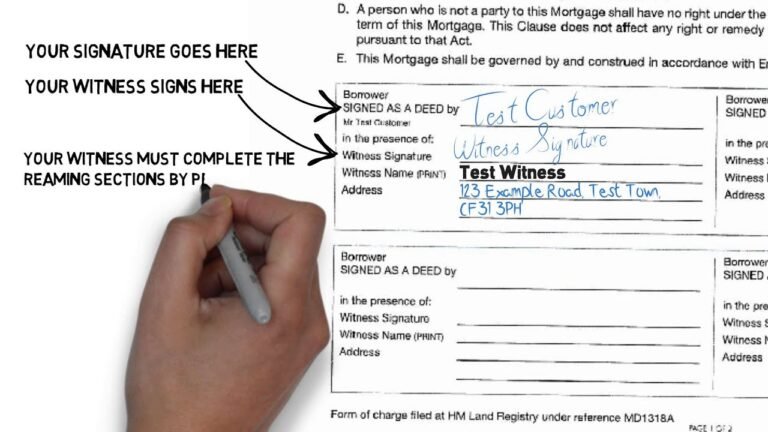How To Unblock Unbar Your MTN GLO Airtel
In Nigeria, as part of the National Identification Number (NIN) and SIM harmonization initiative, many subscribers have experienced temporary disconnections of their SIM cards. This harmonization exercise aims to enhance the national database and improve overall network security. For subscribers affected by disconnections, we provide an in-depth guide on how to restore your connectivity across various telecom providers.
Why SIM Cards Were Blocked and How to Resolve It
The NIN-SIM linkage is a regulatory mandate by the Nigerian Communications Commission (NCC) in collaboration with the National Identity Management Commission (NIMC). If your SIM is not yet linked with your NIN, it risks being temporarily barred from the network. Here’s how you can complete the linkage and unblock your SIM to resume full service.
How to Unblock Your SIM Card: Step-by-Step Instructions for All Nigerian Networks
1. Airtel SIM Card Unblocking Process
To unblock your Airtel SIM card, follow these simple steps:
- Dial: *121#
- Enter NIN: Input your 11-digit NIN when prompted.
- Confirm: After submitting, a confirmation message should appear, indicating successful SIM unblocking.
Airtel’s quick response mechanism enables users to regain access to their network within moments after following this process.
2. 9mobile (EMTS) SIM Card Unblocking Process
For 9mobile users, the unblocking process is similarly straightforward:
- Dial: *200*8#
- Follow Prompts: Enter your NIN as directed by the prompts.
After completing these steps, your 9mobile SIM should be automatically unblocked, restoring full access to the network.
3. Glo SIM Card Unblocking Process
Glo users can unblock their SIM cards by following these steps:
- Dial: *109*Your NIN# (e.g., *109*12345678901#)
- Confirm: After entering your NIN, follow any additional prompts to complete the submission.
This procedure should restore connectivity to your Glo SIM within a few minutes.
4. MTN SIM Card Unblocking Process
MTN offers an online method for users to unblock their SIM cards if they face disconnection due to NIN issues:
- Visit Website: Go to nin.mtn.ng.
- Check Status: Use this portal to check if your NIN is linked to your MTN SIM.
- Link NIN if Needed: If it isn’t linked, enter your NIN. You will receive a One-Time Password (OTP) for verification.
- Automatic Unblocking: Once linked, your MTN SIM card will be unbarred automatically.
5. Smile Communications SIM Card Unblocking Process
Smile Communications users can unblock their SIM by taking the following steps:
- Send NIN via Email: Email your NIN to customercare@smile.com.ng.
- Contact Customer Support: Alternatively, call 07020444444 for assistance.
- Consent and Verification: Once Smile confirms your NIN, your line will be restored.
Smile’s customer support can guide you through the process if there are any issues.
6. Spectranet SIM Card Unblocking Process
For Spectranet subscribers, unblocking requires both online and offline actions:
- Submit NIN: Call 8002345678 or email customercare@spectranet.com.ng with your NIN.
- Complete KYC at Store: After submitting online, visit a Spectranet store to complete the KYC (Know Your Customer) verification.
This dual step ensures your Spectranet SIM is active and compliant with regulatory standards.
7. Ntel SIM Card Unblocking Process
Ntel customers will need to complete the unblocking process by visiting a physical store:
- Visit an Ntel Store: Take your NIN with you to an Ntel office.
- Biometric Verification: Your fingerprint will be used to verify your existing KYC profile.
- SIM Unblocking Confirmation: Upon verification, Ntel will update and unbar your SIM card.
This in-person verification step is crucial for Ntel users to maintain active service on the network.
Important Tips to Ensure Successful NIN-SIM Linkage
- Double-check your NIN: Ensure that the NIN you enter is correct; an incorrect entry will delay the unblocking process.
- Keep Communication Channels Open: Many providers send a confirmation message once the unblocking is complete. Keep an eye on your SMS inbox for updates.
- Verify Linked Status Regularly: For MTN users, regularly checking nin.mtn.ng can ensure that your NIN remains properly linked.
- Visit Physical Stores if Necessary: For providers like Spectranet and Ntel, an in-store visit may be essential for final verification, especially for biometric verification.
Frequently Asked Questions
1. What Happens If My SIM is Not Linked to My NIN?
Without NIN linkage, your SIM may remain barred, preventing access to call, text, and data services.
2. Can I Link My NIN to Multiple SIMs?
Yes, the NIMC allows users to link their NIN to multiple SIMs across different networks, provided each linkage follows the respective telecom provider’s procedure.
3. How Long Does the Unblocking Process Take?
For most networks, unblocking should take effect within minutes to a few hours after completing the required steps. However, Spectranet and Ntel may require additional in-store verification, which could extend the process.
4. What Should I Do If I Encounter Issues During Unblocking?
If you experience issues with the unblocking process, contact the customer support center of your respective network provider. They can guide you through troubleshooting steps and ensure your SIM is properly linked.
Conclusion
Re-establishing your connection following the NIN-SIM linkage mandate is straightforward when following the right steps. We recommend acting promptly to link your NIN to avoid future disruptions, and our detailed guide ensures you can easily navigate the process across any major Nigerian telecom provider.