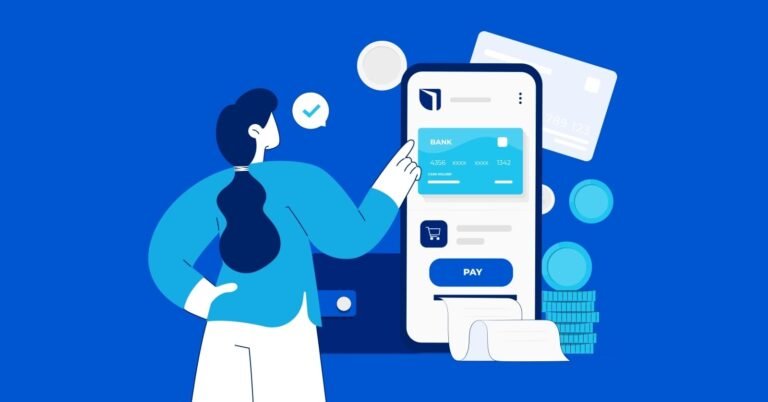Your Digital Financial Footprint: What Data Payment Apps Collect & How to Manage It
Every time you tap to pay for coffee, split a bill with Venmo, or buy something online, you’re more than just moving money. You’re leaving a small, invisible trail of data—your digital financial footprint. Most people know about the digital trail they leave on social media, but their financial footprint is often more sensitive and less understood.
This guide will provide a clear, expert-backed walkthrough of what this footprint is, what data payment apps collect, and what you can do about it. As a Computer Scientist, I’m going to pull back the curtain on the data practices of the financial apps you use every day. My goal is to empower you with the knowledge to use these convenient tools wisely and protect your privacy.
What is a Digital Footprint? The Two Sides of Your Online Trail
A digital footprint is the cumulative trail of data you leave behind as you interact with the internet. It can be categorized into two main types.
Active Digital Footprint: The Data You Share Intentionally
This is the data you knowingly create and share. It’s the information you explicitly provide, whether through a bank, payment app, or social media. For example, when you set up an account, you actively give them your name, email, and date of birth. Sending a payment to a friend with a note like “For last night’s dinner,” posting a photo of a new purchase, or filling out a shipping address on an e-commerce site all add to your active footprint. This information is often directly linked to your identity and is a core part of your online persona.
Passive Digital Footprint: The Data You Leave Behind Unknowingly
This is the data that is collected in the background without your active participation. It is generated by your online activity and can be as simple as the IP address of your device, your browser’s history tracked by cookies, or your geolocation data. This data is constantly being collected as you browse and use various apps and websites.
This passive information can be used to link your activities across multiple services. For example, a unique device identifier can track your app usage, linking a payment from a fintech app to a later purchase on an e-commerce site, even if you never signed in. This passive data is often referred to as “digital exhaust”—small, fragmented bits of information that can be aggregated into a comprehensive profile.
This combination of active and passive data creates a complex map of your online self. It’s a map that financial institutions, advertisers, and data brokers can all access. So, what exactly does this map look like when it’s filtered through the lens of your financial life? Let’s dive into the specifics of your digital financial footprint.
Your Digital Financial Footprint: The Money Trail
Your digital financial footprint is the collection of all data related to your financial activities, habits, and identity that is created when you use online banking, payment apps (like Venmo and PayPal), and e-commerce sites. This is a particularly sensitive part of your digital footprint as it directly involves your money and personal security. Think of it as a detailed report of not just what you buy, but where, when, and how often you spend. It reveals spending habits, brand loyalties, and even your social network if your friends are part of your payment transactions.
This footprint is more than just a list of transactions; it’s a behavioral map. A company could use your financial data to infer that you’re a frequent traveler, a pet owner, or a health-conscious consumer, and then sell that information to advertisers. Understanding this financial data trail is the first step toward taking control of it. Next, let’s break down the specific types of data these apps collect.
What Data Do Payment Apps Actually Collect? A Breakdown
Payment apps collect a wide range of data to facilitate transactions, but also for other purposes. Here is a breakdown of the common types of data they collect.
1. Personally Identifiable Information (PII)
This is the most sensitive and essential data. It includes your name, address, phone number, email, date of birth, and in some cases, government ID numbers like a Social Security Number or driver’s license. Financial apps must collect this to comply with Know Your Customer (KYC) regulations and prevent fraud. This data is the foundation of your identity in the app and is legally required to be stored securely.
2. Transaction Data
This is the core of your financial footprint. It includes who you paid, how much, when, and the location where the transaction took place. It also includes the notes you add to a payment, such as “For pizza last night,” which can be a key source of data for the company. These notes often contain valuable context about your social life, interests, and habits, making them a rich source for data analysis. For example, notes can reveal if you regularly split bills for travel, dining, or hobbies.
3. Behavioral & Usage Data
This data tracks how you use the app. It includes how often you open the app, what features you use, who you interact with most, and even the time of day you tend to spend. This information helps companies understand user behavior, improve app functionality, and, in some cases, personalize your experience. This data can also be used to build a profile of your spending habits—are you an early bird or a night owl? Do you use the app for quick, small payments or large, scheduled transfers?
4. Device & Technical Data
This is your passive financial footprint. It includes your IP address, device type, operating system, and unique device identifiers (like Apple’s IDFA or Google’s GAID). This data is used for security, analytics, and, most notably, for targeted advertising. An IP address can reveal your general geographic location, while a device identifier is a unique string of characters that can be used to track your behavior across different apps and websites that share data with the same advertising network. This is how you can search for a product on one site and see an ad for it in a completely different app later.
Understanding what data is being collected is only half the battle. The next step is to understand why. Let’s explore the various uses for this data, from keeping you safe to helping companies profit.
What is This Data Used For? (The Good, The Bad, and The Profitable)
The Good (Essential Functions)
The primary reason for data collection is to ensure a smooth and secure service. Data is essential for fraud detection, identity verification, and complying with regulations like the GDPR or CCPA. For example, your bank might flag a transaction as potentially fraudulent if you’ve never made a purchase in that city or country before. The information you provide helps to keep your money safe from bad actors.
The Profitable (Marketing & Advertising)
Companies use your data to create user profiles for targeted ads. While much of this data is anonymized and aggregated to protect your identity, it is still used to show you ads that are relevant to your habits and interests. For example, a payment app might aggregate data to find out that users in a specific city who use a certain feature are interested in travel, and then use that information to serve them travel-related ads. Some companies may also share this data with third-party partners and data brokers who build extensive profiles on consumers.
The Complex (Credit & Risk Assessment)
Some fintech companies may use your transaction and usage data to build alternative credit scores or assess risk. Unlike traditional credit bureaus like Equifax or Experian, which focus on loan payments and debt history, these companies might analyze your bank account activity to see if you have a stable income, pay your bills on time, or frequently use overdrafts. This is a complex and evolving area of data usage that is not always transparent to the user.
Now that you know what kind of data is collected and why, you’re ready to learn how to take control. Let’s move on to the practical steps you can take to manage and minimize your financial footprint.
How to Manage and Minimize Your Digital Financial Footprint: An Action Plan
While you can’t completely erase your financial footprint, you can take control of it. Here are some actionable steps you can take today.
Step 1: Dive into Your Privacy Settings
Go into the settings of your payment apps, such as PayPal, Venmo, and Cash App, and review your Privacy or Data & Privacy section. You can often limit who can see your transactions and opt-out of certain data-sharing practices. Look for options to make your transactions private by default and to limit the sharing of your data with third parties.
Step 2: Limit App Permissions
Go to your phone’s settings and find the section for app permissions. Limit access to your Location, Contacts, and other data unless it’s absolutely necessary for a feature you use. By limiting access, you are directly controlling the data the app can collect and reducing the size of your footprint. This is a key step we also cover in our guide to safely setting up your mobile banking app from the start.
Step 3: Be Mindful of What You Share
While the “fun” of a payment app is sharing notes with friends, be mindful of what you write. If your transaction notes are public, you could be sharing information that is visible to a large number of people. It is best to avoid writing overly descriptive notes in public feeds. For example, “rent for Apartment #3” is a lot more sensitive than just “rent.”
Step 4: Use Privacy-Focused Tools
Use secure browsers, VPNs, and email aliases as advanced steps to protect your data. A VPN can mask your IP address and make your online activity harder to track, while an email alias can help you manage your accounts without exposing your primary email address. This makes it more difficult for data brokers to connect your various accounts and build a comprehensive profile of your activities.
Step 5: Exercise Your Legal Rights (GDPR/CCPA)
If you live in a region with data privacy laws, such as the General Data Protection Regulation (GDPR) or the California Consumer Privacy Act (CCPA), you have the legal right to request and, in some cases, delete your data. This is a powerful tool to take control of your digital footprint. These regulations mandate that companies provide a way for you to request the information they have collected on you and, in some cases, request its deletion.
Taking these steps can help you be a more conscious digital citizen. While you can’t stop your digital footprint from existing, you can take meaningful steps to control and shrink it. But what about the information that can’t be deleted? Let’s tackle that question next.
The Big Question: Can You Truly Delete Your Digital Footprint?
This is a question with a hard answer: No, you cannot completely delete your digital financial footprint.
Why Complete Erasure is Impossible
- Legal Requirements: Banks and financial institutions are required by law to keep transaction records for many years to prevent money laundering and fraud. In the U.S., the Bank Secrecy Act and other regulations require financial institutions to retain records for a minimum of five years. This data cannot be deleted.
- Server Logs: Companies keep internal logs for security and debugging, which contain information about your activities. This information is necessary for the app to function properly and to troubleshoot issues.
- Data That’s Been Shared: Once your data has been shared with third parties or data brokers (like Equifax or Experian), it’s nearly impossible to track down and delete everywhere.
The goal is not complete erasure, but mindful management and minimization.
This realization isn’t about giving up; it’s about being smarter. Since your footprint is permanent, the goal is to be a careful and conscious user. Let’s look at some final questions to wrap up our journey.
Frequently Asked Questions (FAQ)
Q: Who can see my digital footprint?
A: The company you are using, its partners, data brokers, government agencies (with a warrant), and potentially hackers in a data breach. Your public transactions on social payment apps are also visible to anyone on the network.
Q: What are the consequences of a large digital footprint?
A: A large footprint can lead to an increased risk of identity theft, exposure to targeted scams, and in some cases, can even affect insurance premiums or loan denials. A large footprint can also make it easier for companies to build a profile of you that can be sold to advertisers.
Q: Is there a reliable “digital footprint checker”?
A: Be wary of services that claim to check your digital footprint for you. These are often scams designed to collect your information. The best way is to manually review your privacy settings on the services you use, as well as your phone’s privacy settings.
Q: How do I keep my phone secure for mobile banking?
A: The best way to keep your phone secure is to set up your mobile banking app with a strong passcode and enable biometrics. You should also enable Two-Factor Authentication (2FA) and keep your phone’s operating system updated.
Q: Can digital footprint see deleted search history?
A: No. Your digital footprint from a financial app is separate from your search history. Your search history is stored by your search engine provider (e.g., Google or Bing). Deleting your search history from your browser only removes it from your local device; the data is still stored on the company’s servers.
Q: What information is collected from footprinting?
A: A wide range of information is collected, including your Personally Identifiable Information (PII), your transaction history, behavioral and usage data within the app, and technical data about your device and IP address. The more you use a service, the more data is collected.
Q: What is a SIM swap scam?
A: A SIM swap scam is when a fraudster tricks your mobile carrier into porting your phone number to a new SIM card that they control. Once they have your number, they can intercept security codes and OTPs, allowing them to gain access to your accounts. This is why using an authenticator app for 2FA is generally safer than relying on SMS.
Q: What happens if I lose my phone?
A: If you lose your phone, you should immediately follow an emergency action plan to protect your data. You can find out more about this by referring to our step-by-step emergency guide.
Conclusion
Your digital financial footprint is an unavoidable part of modern life, but it’s not something you are powerless against. It’s not about stopping the use of these convenient tools; it’s about using them with awareness. By understanding what data you’re creating and actively managing your privacy settings, you can take control of your digital financial life.
Oladepo Babatunde is the founder of TechFinanceGuide.com and a seasoned technology professional specializing in the dynamic intersection of technology and finance. As a Computer Science graduate (HND) with over a decade of hands-on experience in the tech sector since 2011, he combines deep technical knowledge with a passion for financial innovation.
Oladepo’s mission at TechFinanceGuide is to bridge the gap between powerful financial technology and the everyday user. He is committed to delivering well-researched, actionable content that empowers readers to make informed financial decisions, navigate digital payment systems safely, and understand the trends shaping our future. From blockchain and investment tools to cybersecurity and mobile banking, his articles provide clear guidance in an ever-evolving landscape.
Beyond writing, Oladepo remains a dedicated analyst of the tech landscape, constantly evaluating the breakthroughs that reshape global finance. Connect with him on LinkedIn for in-depth discussions and insights on leveraging technology in the world of finance.