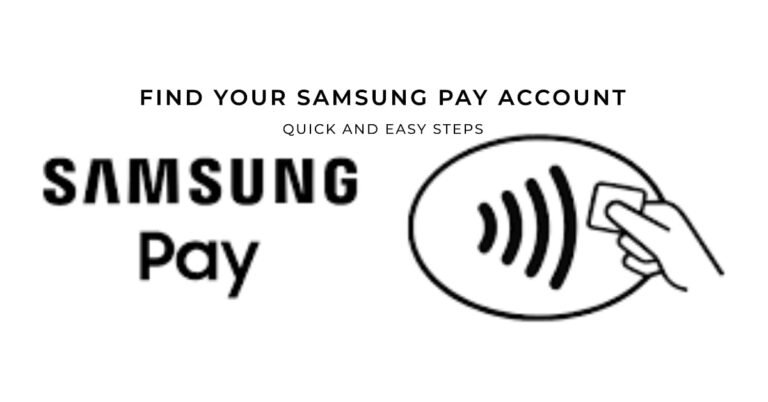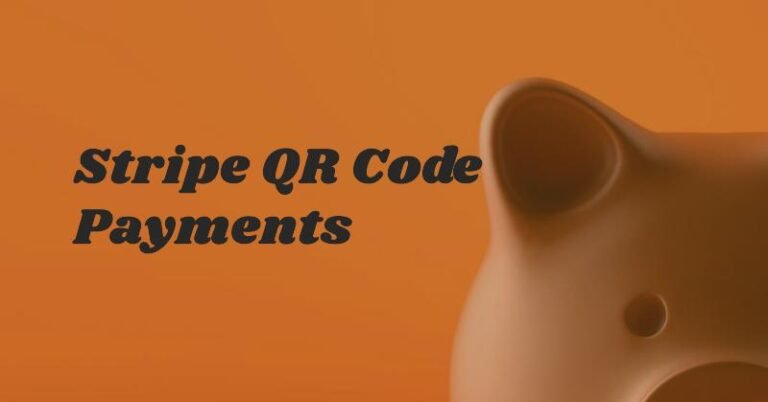NFC Technology Explained: How “Tap and Pay” Really Works (2025)
Ever breezed through the checkout line with a satisfying “beep” just by tapping your phone? That’s the magic of Near Field Communication (NFC), the short-range wireless technology that powers modern “tap and pay.” This guide will demystify how NFC works, show you how to use it safely, and answer every question you have about its security, limits, and functionality in 2025.
A Brief History: From RFID to Your Smartphone
The concept behind NFC is rooted in Radio-Frequency Identification (RFID), a technology that has been used for decades for everything from tracking packages to identifying livestock. In the early 2000s, companies like Sony and NXP Semiconductors sought to create a more secure and user-friendly version of RFID for consumer electronics.
This collaboration led to the first NFC specifications in 2004, and the technology took off with key milestones like Nokia’s first NFC-enabled phone in 2006, the launch of Google Wallet in 2011, and the mainstream adoption brought by Apple Pay in 2014. Samsung Pay soon followed, helping to cement NFC as the gold standard for secure, fast, and convenient mobile payments.
Knowing where NFC came from helps us understand its core function: secure, short-range data transfer. Let’s dive into the science behind how this technology makes that happen.
How Does NFC “Tap and Pay” Actually Work? The Science Behind the Tap
Think of NFC as a secret, short-range digital handshake. It’s a subset of Radio-Frequency Identification (RFID) technology, but with a much shorter range, which is a key security feature.
NFC works through a process called magnetic induction. One device, like a point-of-sale (POS) terminal, acts as the “active” component, constantly emitting a small radio field. Your phone or credit card is the “passive” component. When you hold your phone near the terminal, its NFC chip is powered by the terminal’s radio field, allowing it to exchange a tiny packet of information.
The Secure Element and Host Card Emulation
To make contactless payments truly secure, modern NFC payment systems rely on two key architectural components:
- The Secure Element (SE): This is a tamper-resistant hardware chip on your phone that acts like a highly secure vault. It’s where your encrypted payment credentials and unique tokens are stored. The SE is completely isolated from your phone’s main operating system, which means even if your phone were hacked, the criminals couldn’t access your card data.
- Host Card Emulation (HCE): This is a software-based technology that allows a mobile device to act like a smart card. HCE works with your device’s operating system to generate and manage the payment tokens without needing a separate, physical Secure Element chip. The vast majority of modern Android devices, such as the Samsung Galaxy and Google Pixel phones, use HCE to handle their NFC payments, as it offers greater flexibility and security.
These technologies work together to ensure that every tap is encrypted and that your payment information is never exposed during the transaction, a process known as secure tokenization. Now that you know the technical wizardry behind the tap, let’s explore how to use NFC in your daily life.
Your Practical Guide: How to Pay Using NFC on Your Phone
Using NFC is straightforward, but here’s a quick guide to make sure you’re set up correctly.
Step 1: Does Your Phone Have NFC?
Most modern smartphones have NFC capabilities. All iPhones from the iPhone 6 onward are equipped with it. For Android users, you can typically check by going to your settings and searching for “NFC” or looking under “Connections.” You may also see the NFC logo on your phone’s back.
Step 2: How to Turn on NFC on Your Phone
For most Android phones, you can turn on NFC from the quick settings pull-down menu. You can also find it in the main Settings app by navigating to Settings > Connected devices > Connection preferences > NFC. For iPhones, the NFC functionality for payments is always on when the phone is unlocked, so there’s no need to manually enable it.
Step 3: Set Up Your Payment App
You’ll need a digital wallet app set up with a payment method. The most common apps are Google Wallet for Android and Apple Pay for iPhone. To set up your card, you’ll need to open the app, tap the add button, and then either scan your Visa or Mastercard with your phone’s camera or manually enter the card number. Your bank may require an additional verification step, such as entering a code sent via text message.
Step 4: How to Tap and Pay
When you’re ready to pay, simply unlock your phone and hold the top of it near the contactless payment symbol on the terminal. The transaction will complete in seconds, usually with a sound or a vibration to let you know it was successful. Be sure to hold your phone steady for a moment, as a quick tap might not give the two devices enough time to complete their “handshake.”
Setting up your device is just the first step. Next, let’s tackle the most common questions people have about tap-to-pay and clear up any confusion.
Answering Your Top Questions (NFC FAQ)
This is a great place to address common questions about NFC payments directly.
Does NFC work without internet? Can you use tap pay without data?
Yes, the NFC transaction itself does not require an internet, data, or Wi-Fi connection. Your phone uses a pre-loaded payment token to complete the exchange. The internet connection is only required later for your digital wallet to synchronize with your bank’s server and update your transaction history.
What is the limit for Tap to Pay?
The contactless payment limit varies by country and by bank. In the U.S., there is generally no limit for payments made with a phone. However, in other countries like the UK, the limit for “tap and pay” is set to a certain amount, with larger amounts requiring a PIN or other authentication. These limits are in place to prevent misuse if a card is lost or stolen. There is generally no limit on the number of times you can tap to pay per day, only on the value of each transaction.
Is there a fee for Tap to Pay?
For the consumer, there is no fee for using tap to pay. Any fees are handled between the merchant and the bank, just as they are with a physical card transaction. The merchant may pay a small interchange fee to process a credit or debit card transaction, but this is independent of whether the payment was made with a physical card or via NFC.
How far can an NFC signal reach?
The NFC signal is designed to be extremely short-range, reaching only about 4 cm (1.5 inches). This is a crucial security feature that prevents accidental payments or remote skimming. For an NFC payment to occur, you must deliberately place your device close to the terminal, and it cannot happen from across a room.
What happens if you have two contactless cards in the same wallet?
If you hold a wallet with two contactless cards near a terminal, you may experience a “card clash.” The terminal could get confused and either decline the transaction or, in some cases, charge the wrong card. This is why using your phone as the single payment device is so convenient.
Can I get cash back using NFC?
Generally, no. Cashback is a feature typically tied to debit card transactions at the point of sale, and most NFC payments are processed as “credit” transactions, even when using a debit card.
Does NFC require a SIM card?
No, the NFC chip is a separate hardware component within your phone and does not depend on the SIM card to function. While older payment systems sometimes used a SIM card to store payment credentials, modern NFC relies on the Secure Element or Host Card Emulation.
Can I use PayPal for NFC payments?
Yes, you can add your PayPal card or account to a digital wallet like Google Wallet or Samsung Wallet to make NFC payments. However, this relies on the digital wallet’s NFC capabilities, not on a native PayPal NFC function.
Can I send money directly to a friend using NFC?
While NFC technology can be used for direct data transfer (like the old “Android Beam” feature), modern peer-to-peer (P2P) money sending apps like Venmo, Cash App, or Zelle do not use NFC for the actual transfer. You use the app’s interface to send money over the internet. NFC is primarily used for paying merchants at a POS terminal.
Is NFC Absolutely Required for Tap to Pay?
For the vast majority of modern smartphones, the answer is yes. NFC is the global standard technology that enables secure “tap and pay” services like Apple Pay and Google Wallet. While some older Samsung phones used a different technology called Magnetic Secure Transmission (MST) to mimic a card swipe, NFC has become the universal method for contactless payments on new devices.
NFC vs. Other Wireless Tech: Bluetooth and Wi-Fi
NFC, Bluetooth, and Wi-Fi are all wireless technologies, but they are designed for very different purposes. Understanding their differences helps you appreciate why each one is best suited for its specific role.
| Feature | NFC (Near Field Communication) | Bluetooth | Wi-Fi |
|---|---|---|---|
| Range | Very Short (~4 cm / 1.5 in) | Short to Medium (~10-100 m) | Medium to Long (~10-100 m) |
| Speed | Slow (~424 kbps) | Medium (~1-3 Mbps) | Fast (~100 Mbps to Gbps) |
| Pairing | Instant, no pairing required | Requires manual pairing | Requires network setup |
| Power Use | Extremely Low (Passive Mode) | Low (for BLE) to High | High |
| Best For | Contactless Payments, Pairing, Identification | Connecting Peripherals (headphones, speakers) | Internet Access, Data Streaming |
NFC’s key advantage is its speed and simplicity. It’s designed for quick, secure “taps” of data and uses very little power. You can tap two devices together to share a contact or photo in an instant, without a complex setup process.
It’s clear that NFC is perfectly designed for the task of secure, close-proximity transactions. But what happens when things don’t go as planned?
Troubleshooting Common NFC Issues
While NFC is reliable, sometimes a tap doesn’t go through. Here’s a quick guide to help you troubleshoot the most common problems.
My tap isn’t working!
- Check the NFC antenna location: On some phones, the NFC antenna is at the top of the device, while on others it’s in the middle. Try holding your phone in a different position.
- Remove a case: A thick or metallic phone case can block the NFC signal. Try removing your case and tapping again.
- Make sure your phone is unlocked: For security, most NFC payments require your phone to be unlocked and/or for you to authenticate with a face ID or fingerprint.
- Check for interference: Holding multiple NFC cards (like a credit card and a transit card) in your wallet can cause a signal clash. Try using just your phone.
The transaction was declined, but my phone said it worked.
If your phone shows a checkmark but the terminal declines the payment, the problem may be with the terminal itself or your bank.
- Check with the cashier: The terminal might not be configured for mobile payments, or it might be experiencing a temporary issue.
- Check your bank account: A declined transaction can also be due to insufficient funds or a security flag from your bank.
In most cases, these simple steps will get your NFC payment working again. And remember, the technology is only getting better.
Conclusion: The Power in Your Pocket
NFC technology is a perfect example of a powerful, reliable feature that is making modern life easier and more secure. Its convenience is unmatched, and its short-range, tokenized security is a robust defense against fraud. While NFC is the standard for tapping, other technologies like QR codes also play a major role in mobile payments.
Whether you’re tapping your phone at the checkout, using a transit card, or instantly pairing a new device, NFC is an integral part of our increasingly connected world. Embrace the simplicity and security that this technology offers, and enjoy the convenience it puts right in your pocket.
Oladepo Babatunde is the founder of TechFinanceGuide.com and a seasoned technology professional specializing in the dynamic intersection of technology and finance. As a Computer Science graduate (HND) with over a decade of hands-on experience in the tech sector since 2011, he combines deep technical knowledge with a passion for financial innovation.
Oladepo’s mission at TechFinanceGuide is to bridge the gap between powerful financial technology and the everyday user. He is committed to delivering well-researched, actionable content that empowers readers to make informed financial decisions, navigate digital payment systems safely, and understand the trends shaping our future. From blockchain and investment tools to cybersecurity and mobile banking, his articles provide clear guidance in an ever-evolving landscape.
Beyond writing, Oladepo remains a dedicated analyst of the tech landscape, constantly evaluating the breakthroughs that reshape global finance. Connect with him on LinkedIn for in-depth discussions and insights on leveraging technology in the world of finance.