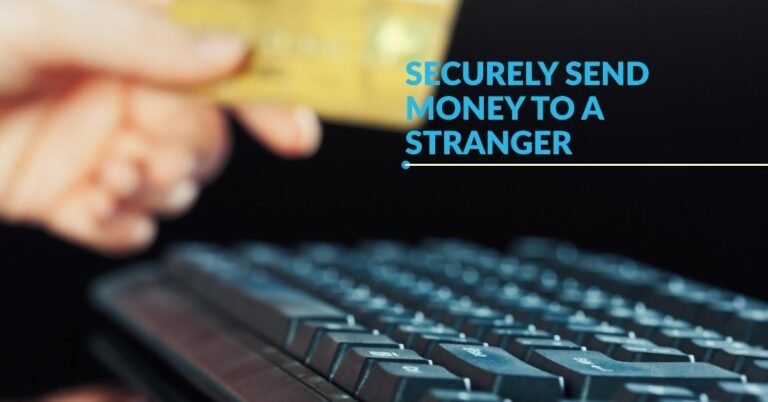A Step-by-Step Guide to Identifying and Reporting Bank Phishing Scams
You open your inbox and see an urgent security alert from your bank. Your account has been “suspended,” it says, and you must click a link immediately to verify your identity. This is the moment to pause, not panic. This email is a classic example of a phishing attempt, a fraudulent scheme designed to trick you into revealing sensitive personal and financial information.
Phishing is a common form of cybercrime, but it’s just one of many tactics scammers use. For a broader overview, see our complete guide on how to avoid online payment scams. This guide will teach you exactly how to identify the red flags of a bank phishing attempt, what to do if you receive one, and how to safely report it to protect your finances. The question of how safe mobile wallets are often comes down to protecting yourself from these kinds of human-error attacks.
Disclaimer: This article is for educational purposes only and does not constitute financial or legal advice. Phishing tactics are constantly evolving. Always refer to your bank’s official website and contact their official fraud department directly if you have any security concerns.
The 9 Red Flags: How to Identify a Phishing Email Instantly
Legitimate banks and financial institutions will almost never ask you to update your information or click a suspicious link via email. This checklist will help you spot a fraudulent message instantly.
- A False Sense of Urgency or Threats: Phishing emails often use high-pressure language to rush you into making a mistake. They might threaten to “lock your account,” “suspend your card,” or “close your account permanently” if you don’t act immediately. Legitimate security alerts from your bank will be informative, not threatening.
- Why It Works: Scammers know that fear and urgency bypass rational thought. They want you to act before you have time to think. A real bank will give you a clear, calm process to follow, often directing you to log in to your account securely.
- Generic Greetings: A real email from your bank will almost always address you by name, such as “Dear Jane Doe.” A generic greeting like “Dear Valued Customer” or “Dear Bank User” is a strong indicator of a phishing email.
- Why It’s a Red Flag: Scammers often send these emails in bulk to millions of users. They don’t have your name, so they resort to generic greetings. If they have a compromised list of names, they might still use a generic greeting to save time and effort.
- Poor Spelling and Grammar: While some scams are highly sophisticated, many phishing attempts contain glaring typos, grammatical errors, and awkward phrasing.
- The Mark of a Scam: Legitimate financial institutions have professional communication teams that meticulously proofread every email. A message with errors like “Your acct has been locked due to recent activitys” is a clear sign of fraud.
- Mismatched URLs (The Hover Trick): This is one of the most reliable ways to spot a fake link. DO NOT CLICK THE LINK. Instead, hover your mouse over the hyperlink without clicking. The actual destination URL will pop up in the bottom corner of your browser.
- The Anatomy of a Malicious Link: A legitimate bank URL will always lead to its official, secure domain (e.g.,
https://www.bankofamerica.com). Scammers will use a different domain that looks similar but is not the real one. They may use common tricks like adding a prefix (secure.bankofamerica.co) or swapping letters with numbers (e.g.,wellsfargo-0nline.com).
- The Anatomy of a Malicious Link: A legitimate bank URL will always lead to its official, secure domain (e.g.,
- Unexpected Attachments: Be extremely cautious of emails from your “bank” that contain unexpected attachments like PDFs or ZIP files.
- The Malware Risk: These attachments may contain malware or viruses designed to infect your computer and steal your passwords or sensitive data. A legitimate bank will never send you an attachment asking you to open it to resolve a security issue.
- Requests for Sensitive Information: Your bank will never ask for your password, PIN, or full Social Security number via email. They already have this information.
- The Golden Rule of Banking: Banks and legitimate financial services will only ask you to enter sensitive information on their official, secure website after you have logged in. Any email asking you to “verify” or “update” these details is a phishing attempt.
- The Sender’s Email Address is “Off”: Scammers often use email addresses that look similar to the official one but have slight variations. For example,
security@wells-fargo-alerts.cominstead of the officialsecurity@wellsfargo.com. Always inspect the full sender address, not just the name.- Email Spoofing: While a sender address can be easily faked (a process called email spoofing), many scammers still rely on a close but incorrect domain name. This is a crucial detail to check.
- Unexpected SMS Messages or Pop-ups: Scammers are now targeting mobile devices. A text message (SMiShing) or a pop-up window (Vishing) might appear to be from your bank, telling you to “call this number” or “click this link” to resolve an issue. These are just another form of phishing.
- The “Unsubscribe” Link is Suspicious: While many legitimate newsletters have unsubscribe links, some phishing emails will include a fake one. Clicking it won’t unsubscribe you; instead, it may lead you to a malicious website or even confirm to the scammer that your email address is active.
By understanding these common red flags, you are one step closer to protecting your information. Now, let’s look at a concrete example of how these flags come together.
Anatomy of a Scam: A Bank Phishing Email Example
Below is a typical example of a Wells Fargo phishing email. Let’s break down the red flags.
From: Wells Fargo Security security@wf-alerts.com Subject: Urgent: Your Account Has Been Suspended!
Dear Customer,
We have detected suspicious activity on your account. For your protection, we have suspended your online access.
Please click the link below to verify your identity and restore your account. Click Here to Verify Your Account
Thank you, Wells Fargo Team
Red Flags Identified:
- Generic Greeting: The email begins with “Dear Customer” instead of your name.
- False Urgency: The subject line and body text use threatening language to create a sense of panic.
- Suspicious Sender: The email is from
@wf-alerts.cominstead of the official@wellsfargo.com. - Mismatched URL: Hovering over the link reveals a malicious URL (
http://bit.ly/w-f-verify), not the official Wells Fargo website.
This example shows how scammers use a combination of tactics to create a convincing, yet fraudulent, message. Knowing what to look for is your best defense, so let’s move on to the next critical step: what to do if you encounter one of these emails.
I Suspect a Phishing Email. What Should I Do NOW? (The Safe Action Plan)
If you’ve received an email you think might be a phishing attempt, follow this safe, three-step action plan.
Step 1: DO NOT Click, Reply, or Download. This is the single most important rule. Interacting with the email, even by replying or downloading an attachment, can confirm to the scammer that your email address is active and can expose you to malware.
Step 2: Report the Phishing Attempt. Reporting the email helps authorities track and shut down criminal networks.
How to Report the Phishing Email to Your Bank
The safest way to report it is to forward the suspicious email as an attachment to your bank’s official abuse or fraud department. You can find this specific email address by navigating to your bank’s official website yourself (by typing the URL directly into your browser, not by clicking a link). Major banks, like Wells Fargo, Bank of America, and Chase, have dedicated addresses for this purpose.
- Why Forward as an Attachment? This method preserves all the crucial email header information that helps your bank and law enforcement trace the origin of the fraudulent email, including the IP address of the sender. It’s also a good idea to call the fraud department on the official number on the back of your card to report the phishing attempt as well.
Report it to the Authorities
For broader impact, forward the email to the Anti-Phishing Working Group (APWG) at reportphishing@apwg.org. You should also report the attempt to the Federal Trade Commission (FTC) at ReportFraud.ftc.gov. This helps build a database of scams, which can lead to legal action against the perpetrators.
Step 3: Delete the Email. After you have successfully forwarded the email for reporting, delete it from your inbox to prevent accidentally clicking it later. You can also block the sender to reduce the chance of receiving future attempts.
Now that you know what to do when you receive a phishing email, what happens if you accidentally fall for the scam? Let’s discuss the steps to take if you’ve already clicked the link or provided your information.
I Already Clicked the Link or Gave Information. What Now?
If you have already fallen for a phishing scam and clicked a link or, worse, provided personal information, it’s normal to feel panicked. Here’s what to do immediately.
- Contact Your Bank Immediately: The first thing you must do is call your bank’s fraud department. Use the phone number on the back of your debit card or from their official website’s “Contact Us” page. Tell them you have been the victim of a phishing scam. Your bank’s representative may also recommend temporarily freezing or blocking your card. For some banks, you can even do this yourself; for example, here’s a guide on how to block a GTB ATM card through their app.
- Verification is Key: Never use a phone number or contact method provided in the suspicious email. Always use the official number you know to be correct.
- Change Your Passwords: Immediately change your online banking password. It’s also a good practice to change the passwords on any other accounts that use the same or similar password.
- The Importance of Unique Passwords: Scammers often try to use compromised credentials on multiple platforms. Having a unique, complex password for each account is your best defense against this. Consider using a password manager to keep track of your passwords securely.
- Enable Two-Factor Authentication (2FA): If you haven’t already, enable 2FA on your bank account and all other critical online accounts. This provides a strong second layer of defense. If you’re unfamiliar with it, our guide explains exactly how two-factor authentication for banking works to protect you. Even if a scammer gets your password, they can’t log in without the one-time code generated on your trusted device.
- Monitor Your Accounts: Keep a close eye on your bank statements and credit card activity for any unauthorized transactions. You may also want to monitor your credit reports for any new accounts opened in your name.
- Place a Fraud Alert or Credit Freeze: Consider placing a fraud alert with a credit bureau or even freezing your credit. This can prevent the scammer from opening new lines of credit or accounts in your name. You can initiate these alerts directly through the websites of Equifax, Experian, and TransUnion.
- Fraud Alert vs. Credit Freeze: A fraud alert notifies businesses that they should take extra steps to verify your identity before opening a new account. A credit freeze is more restrictive and prevents new credit from being opened in your name without you temporarily unfreezing your credit. You can contact the three major credit bureaus—Equifax, Experian, and TransUnion—to place these alerts.
The risk is compounded if your device itself is compromised. If you suspect your phone has been lost or stolen in addition to being phished, you must follow a separate set of urgent steps. Learn what to do if you lose your phone to secure your accounts immediately. Taking these steps promptly can significantly mitigate the damage from a phishing attack. The final piece of the puzzle is understanding your rights and whether you can get your money back.
Will My Bank Refund Me? Getting Your Money Back After Phishing
This is a critical question for anyone who has been phished. The answer depends on a key legal distinction.
The Key Distinction: Authorized vs. Unauthorized Transactions
The Electronic Fund Transfer Act (EFTA), or Regulation E, provides consumer protection for unauthorized transactions. An unauthorized transaction is one a scammer makes from your account without your permission, such as using stolen credentials to transfer funds. In this case, your bank is legally obligated to investigate and may refund the losses, provided you report the activity promptly (usually within 60 days).
However, if you were tricked into authorizing a payment yourself (e.g., you were manipulated into sending a Zelle transfer to the scammer), the money is much more difficult to recover. This is similar to the difficult situation that arises when you send money to the wrong person by mistake. In these cases, the bank may not be able to refund you because you approved the transaction.
Debit Cards vs. Credit Cards
It’s important to note the difference in protection between debit and credit cards.
- Debit Cards: Funds are withdrawn directly from your bank account, which can make recovery more difficult. If a debit card is used fraudulently, the money is gone until your bank can investigate and reverse the charge.
- Credit Cards: The Fair Credit Billing Act (FCBA) protects credit card users. If your credit card is used fraudulently, you are generally not liable for the charges.
Ultimately, your best chance of a refund is to report the unauthorized activity to your bank’s fraud department immediately. The sooner you act, the better your chances.
FAQs -9 Signs of a Bank Phishing Email & How to Report
What happens when I report a phishing email?
Reporting helps banks and security agencies identify and shut down scam websites. It also helps them track the criminal groups behind the attacks, protecting future victims.
What can a phisher do with my bank info?
With your banking credentials, a phisher can drain your bank account, commit identity theft, open new credit cards in your name, and use your information to access other online accounts.
How do I report a scammer directly to my bank?
Always use the official fraud department phone number listed on your bank’s website or the back of your debit card. Never trust a phone number provided in a suspicious email.
Can phishing be detected by software?
Yes, most email providers and antivirus software have filters that can catch many phishing attempts. However, sophisticated scams will sometimes get through, which is why human vigilance is your best defense.
What is SMiShing and Vishing?
SMiShing is a phishing attack conducted via text message (SMS). Vishing is a voice-based phishing attack, often a fraudulent phone call that uses social engineering to trick you into revealing personal information. Both are designed to bypass email filters.
Conclusion
By understanding the red flags of a bank phishing email and knowing the safe action plan, you can turn yourself from a potential target into your own best line of defense against financial fraud. Be vigilant, stay calm, and always verify information through official, trusted channels. This is a key part of learning to manage your digital financial footprint effectively and securely.
Oladepo Babatunde is the founder of TechFinanceGuide.com and a seasoned technology professional specializing in the dynamic intersection of technology and finance. As a Computer Science graduate (HND) with over a decade of hands-on experience in the tech sector since 2011, he combines deep technical knowledge with a passion for financial innovation.
Oladepo’s mission at TechFinanceGuide is to bridge the gap between powerful financial technology and the everyday user. He is committed to delivering well-researched, actionable content that empowers readers to make informed financial decisions, navigate digital payment systems safely, and understand the trends shaping our future. From blockchain and investment tools to cybersecurity and mobile banking, his articles provide clear guidance in an ever-evolving landscape.
Beyond writing, Oladepo remains a dedicated analyst of the tech landscape, constantly evaluating the breakthroughs that reshape global finance. Connect with him on LinkedIn for in-depth discussions and insights on leveraging technology in the world of finance.