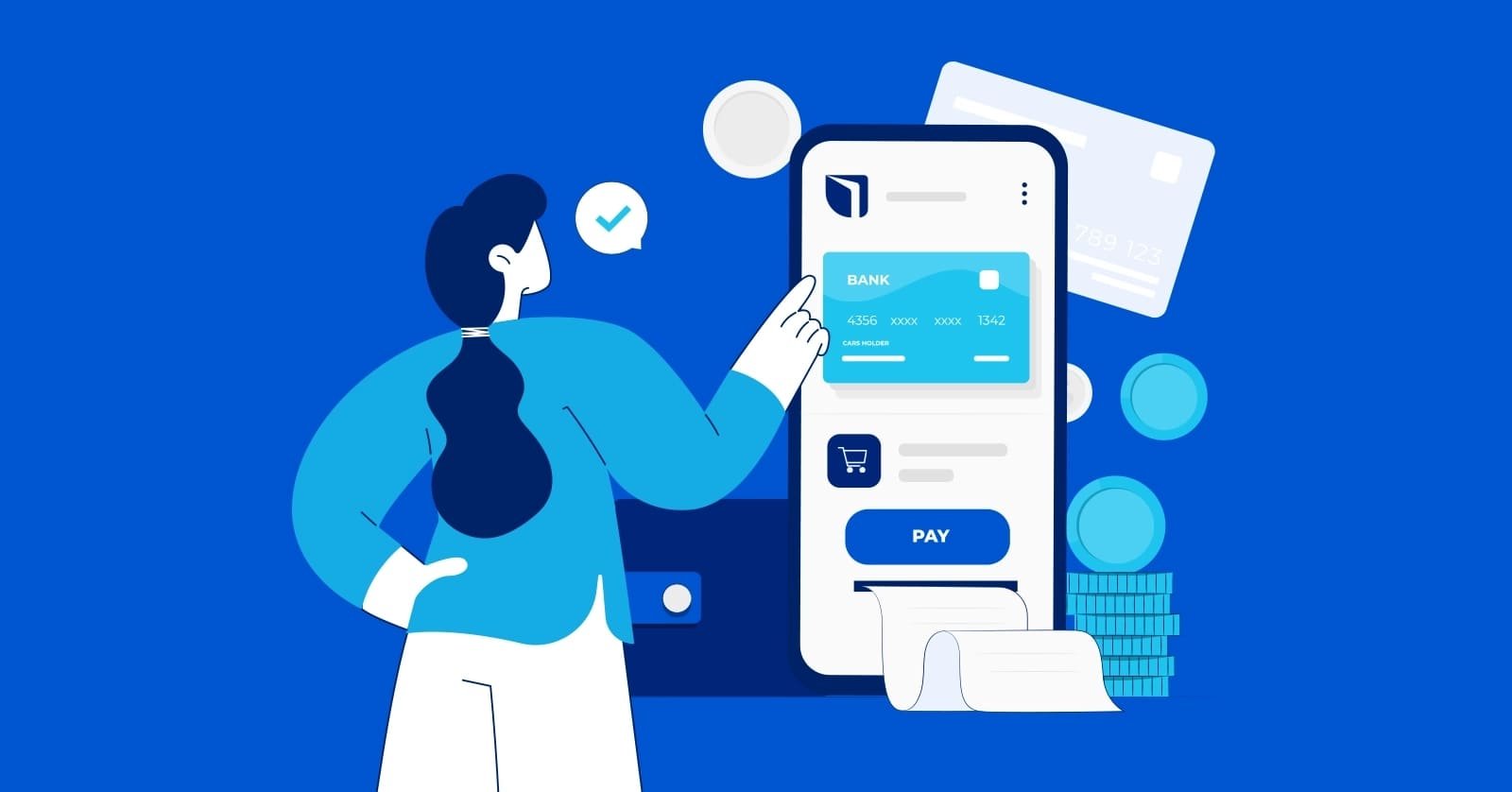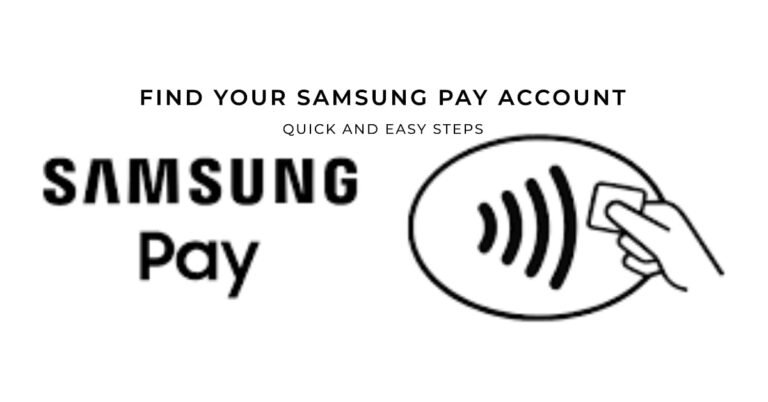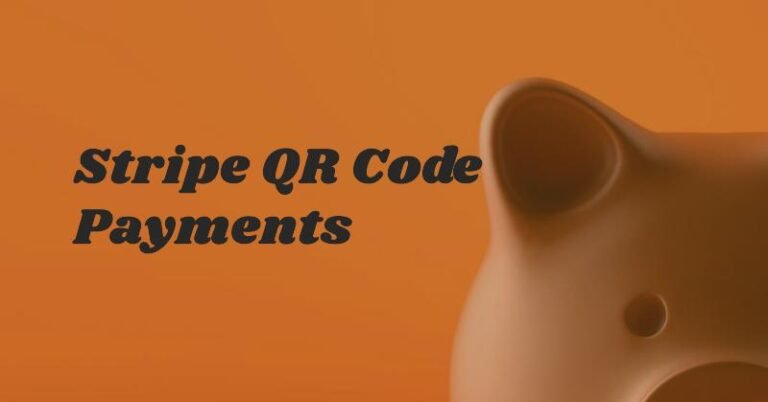What is a Digital Wallet? The Ultimate Beginner’s Guide for 2025
Tired of carrying a bulky physical wallet? Imagine paying for groceries, splitting a bill with a friend, and even storing your concert tickets, all with a simple tap of your phone. That’s the power of a digital wallet. In its simplest form, a digital wallet is a secure, software-based system that stores your payment information and passwords for quick and secure digital transactions. It’s the modern, convenient, and safe evolution of your traditional wallet. This guide is designed to be your one-stop resource for everything you need to know about using digital wallets safely and effectively in 2025, ensuring you’re well-equipped for the future of finance.
How a Digital Wallet Keeps Your Information Safe
A digital wallet’s core strength lies in how it protects your financial data. Instead of storing your actual credit card number on your device, it uses two key technologies: tokenization and encryption.
Tokenization: When you add a card, the wallet creates a unique, encrypted “token”—a random string of characters that acts as a stand-in for your real card number. This token is what’s sent to the merchant for each transaction. Even if a hacker intercepted it, the token is useless without the specific context of that single purchase, leaving your actual card details safe. To learn more about this process from an industry leader, you can read this article on tokenization from Visa.
Encryption: All data transmitted between your phone, the merchant, and the bank is scrambled using powerful encryption, ensuring no one can read it in transit.
Now, let’s look at the technologies that use these secure tokens for payments.
Contactless Payments (NFC)
For in-store purchases, most digital wallets use Near Field Communication (NFC) technology. This is the short-range wireless technology that enables the “tap-to-pay” feature. Both your phone and the payment terminal contain an NFC chip. When you hold your phone close to the terminal, these chips communicate to exchange the encrypted token and complete the transaction. This is a faster and more secure alternative to swiping your physical card, and it’s even become the standard for things like using public transport, for example, when you pay by contactless on the tube.
Online & In-App Payments
When shopping online or using an app, your digital wallet can autofill your payment details, making for a much faster and more secure checkout experience. Instead of manually entering your card number, expiration date, and CVV code, you simply select your digital wallet at checkout. The app then sends the secure, tokenized information to the merchant without ever exposing your sensitive card details.
QR Codes and Peer-to-Peer (P2P) Payments
In addition to NFC, many wallets, like PayPal or Alipay, use how do QR codes work for payments. A merchant or an individual can display a QR code, which you scan with your phone’s camera to initiate a payment. This method is incredibly versatile for anything from paying for a coffee at a street vendor to splitting a dinner bill with friends.
Now that you have a better understanding of how digital wallets work, let’s explore the different types you’ll encounter.
The 3 Main Types of Digital Wallets (with Examples)
Digital wallets are not a one-size-fits-all solution. They can be categorized into three main types based on their functionality, funding sources, and where they can be used. Understanding these distinctions is key to choosing the right wallet for your needs.
1. Closed Wallets
A closed wallet is issued by a specific company for use only on their platform. The funds you load into it can only be used to purchase goods or services from that company. The balance in a closed wallet cannot be transferred to a bank account or used at any other business. For example, when you add funds to your account on the Starbucks app, you’ve created a closed wallet. You can only use that digital balance to purchase items at Starbucks, and not at a grocery store or another retailer.
2. Semi-Closed Wallets
Semi-closed wallets are a step up in functionality. They can be used at a specific network of merchants that have a contract with the wallet provider. These wallets often require you to load money into them first. A great example of this is OPay, which is a popular service in many regions. While you can’t use OPay at just any store, it works with a wide network of affiliated merchants and service providers, fitting it into this category.
3. Open Wallets
Issued by banks or their partners, open wallets offer the greatest flexibility. They allow for all types of transactions, including point-of-sale purchases, online transactions, peer-to-peer transfers, and even cash withdrawals from ATMs. When you link your debit or credit card to a service like Google Wallet or Apple Pay, it functions as an open wallet, giving you the flexibility to use it almost anywhere. These are the most common and versatile digital wallets on the market.
Before we dive into how to set up your own, it’s helpful to understand a common point of confusion: the difference between a digital wallet and a mobile banking app.
Digital Wallet vs. Mobile Banking App: What’s the Difference?
While both are financial tools on your phone, they serve fundamentally different purposes. Think of it this way: a mobile banking app is a digital extension of your bank, while a digital wallet is a digital version of your physical wallet.
- Mobile Banking App: This is a portal to your bank account. It’s designed for managing your money, not necessarily for spending it in a contactless way. You use a mobile banking app to check your balance, transfer funds between accounts, pay bills, and apply for loans. The money you see in the app is your actual, insured bank balance.
- Digital Wallet: This is a tool for transactions. It securely stores your credit cards, debit cards, and other payment methods. Its primary purpose is to facilitate fast, secure payments at checkout, whether in-store or online. It doesn’t hold your money directly; instead, it acts as a secure intermediary for your funds, which are still held in your bank account.
In simple terms, a mobile banking app is where you manage your money, and a digital wallet is how you spend it.
Now that we’ve cleared up that distinction, you’re ready to set up your first digital wallet.
Getting Started: How to Set Up and Use Your First Digital Wallet
Setting up a digital wallet is a straightforward process, but it’s important to follow these steps to ensure a smooth and secure experience. For instance, when I first set up my Google Wallet, I was surprised that scanning my card with the camera took less than 10 seconds. The whole process was finished in under two minutes.
Step 1: Choose and Install Your Wallet
Your smartphone likely has a built-in option, such as Apple Wallet for iPhone users or Google Wallet for Android. These are great starting points due to their deep integration with your device’s operating system. Alternatively, you can opt for a third-party app like PayPal or Venmo if you need specific features like P2P payments or international transfers. Download the app from your phone’s official app store.
Step 2: Add a Payment Method
This is the most crucial step. You’ll need to link a credit or debit card to your digital wallet. You can often do this by simply adding a card to Apple Wallet or by manually entering the card details.
This answers the key question: Does a digital wallet require a bank account? While some services allow you to load money with cash at retail locations, most digital wallets require a bank account to link a debit or credit card. This linkage is what allows the wallet to act as a secure intermediary for your existing funds.
Step 3: Secure Your Wallet
Beyond just setting up your wallet, it’s also important to understand the most secure ways to pay.
Most digital wallets require a lock screen passcode or biometric authentication (fingerprint or facial scan) to authorize payments. This is a vital security feature. Make sure you have this enabled on your device to prevent unauthorized use in case your phone is lost or stolen. The combination of tokenization and biometrics makes digital wallets one of the most secure ways to pay.
Step 4: How to Use Your Digital Wallet on Your Phone
- In-Store: Look for the contactless payment symbol at the checkout terminal. Unlock your phone and hold it near the terminal. Your phone will usually confirm the payment with a vibration or a checkmark on the screen.
- Online: At online checkout pages, look for a digital wallet button (e.g., “Pay with Apple Pay” or “Buy with Google Pay”). Select it, and your phone will confirm the payment, often using the same biometric authentication as in-store payments.
Now let’s compare some of the most popular digital wallets on the market.
Top Digital Wallets of 2025 & Key Features
| Wallet | Best For & Key Features |
|---|---|
| Apple Pay | Best for iPhone users. Seamlessly integrated with iPhones, Apple Watches, and Macs, it’s known for its user-friendly interface and robust security features like Face ID and Touch ID. |
| Google Wallet | Best for Android users. A highly versatile open wallet for payments, tickets, and more. |
| Samsung Wallet | Excellent for Samsung device users. Offers unique features like Samsung Pay’s MST technology for older terminals. |
| PayPal | Best for international transactions and online shopping. Trusted globally for secure payments. |
| Venmo | Best for peer-to-peer (P2P) payments with friends. Has a social feed to see who’s paying for what. |
| Cash App | A versatile app for P2P payments, stock investing, and buying Bitcoin. |
| OPay | Popular in specific regions as a semi-closed “super app” with a wide network of services. |
| Zelle | Best for direct bank-to-bank transfers. Typically no fees and instant transfers. |
| Alipay | A leading example of an international “super app” that integrates payments with social features and services. |
| Coinbase Wallet | Best for storing and managing cryptocurrency. A self-custody wallet that gives you full control of your private keys. |
These are the most common wallets, but what about the questions people ask most often?
Answering Your Biggest Questions
What is the difference between a physical wallet and a digital wallet?
A physical wallet stores physical items like cash, credit cards, and IDs. A digital wallet stores the digital representations of these items on your smartphone or device. The primary difference lies in convenience, security, and the ability to make contactless payments.
Can I withdraw money from my digital wallet?
It depends on the type of wallet. P2P apps like Venmo or Cash App allow you to transfer funds to your bank account, from which you can then withdraw cash from an ATM. Some open wallets, particularly those linked directly to your bank, may also allow for ATM withdrawals, but this is less common.
How do digital wallets make money?
Digital wallets generate revenue in several ways. They often charge a small transaction fee to merchants, an interchange fee to banks, or fees for services like instant transfers from a wallet to a bank account. Some also generate revenue through advertising, partnerships, and offering additional financial services.
Which digital wallet is the best?
There is no single “best” digital wallet; the right choice depends on your phone, your bank, and what you need it for. For instance, Apple Pay is the best choice for iPhone users, while Google Wallet is ideal for Android. For social P2P payments, Venmo is a top contender, and for cryptocurrency, a wallet like Coinbase Wallet is essential.
Is Apple Pay a digital wallet?
Yes, Apple Pay is a leading example of a mobile digital wallet. It allows users to store their credit/debit card information and use their Apple devices to make secure, contactless payments in-store, in-app, and online.
Now, let’s look at the future of these powerful financial tools.
The Future: Digital Wallet Trends in 2025 and Beyond
Digital wallets are evolving beyond simple payment tools. Here are some trends to watch for in 2025 and beyond.
- Beyond Payments: Digital wallets are becoming central hubs for all your valuable digital credentials. In the coming years, they will increasingly store digital IDs, driver’s licenses, loyalty cards, event tickets, and even car keys.
- Biometric Security: The increasing use of fingerprints and facial recognition for authentication is making transactions more secure than ever, replacing the need for passwords and PINs.
- Integration with IoT: The Internet of Things (IoT) will see wallets integrate with more devices. Imagine paying for gas with your car’s built-in system or for a snack using your smartwatch.
- Rise of Super-Apps: Wallets like WeChat Pay and Alipay in Asia are leading the charge in becoming “super-apps”—all-in-one platforms that combine payments with social media, ride-sharing, food delivery, and other services.
With all this in mind, let’s wrap up by considering whether a digital wallet is the right choice for you.
Conclusion: Is a Digital Wallet Right for You?
The convenience, security, and organization offered by a digital wallet make it an essential tool for modern life. By providing a secure, tokenized way to pay and eliminating the need for a physical wallet full of cards, it streamlines your daily transactions. The right choice for you will depend on your individual needs and the devices you use, but with so many options available, there’s a perfect digital wallet for everyone.
Embrace the convenience of 2025 and lighten your pockets by giving a digital wallet a try.
Oladepo Babatunde is the founder of TechFinanceGuide.com and a seasoned technology professional specializing in the dynamic intersection of technology and finance. As a Computer Science graduate (HND) with over a decade of hands-on experience in the tech sector since 2011, he combines deep technical knowledge with a passion for financial innovation.
Oladepo’s mission at TechFinanceGuide is to bridge the gap between powerful financial technology and the everyday user. He is committed to delivering well-researched, actionable content that empowers readers to make informed financial decisions, navigate digital payment systems safely, and understand the trends shaping our future. From blockchain and investment tools to cybersecurity and mobile banking, his articles provide clear guidance in an ever-evolving landscape.
Beyond writing, Oladepo remains a dedicated analyst of the tech landscape, constantly evaluating the breakthroughs that reshape global finance. Connect with him on LinkedIn for in-depth discussions and insights on leveraging technology in the world of finance.