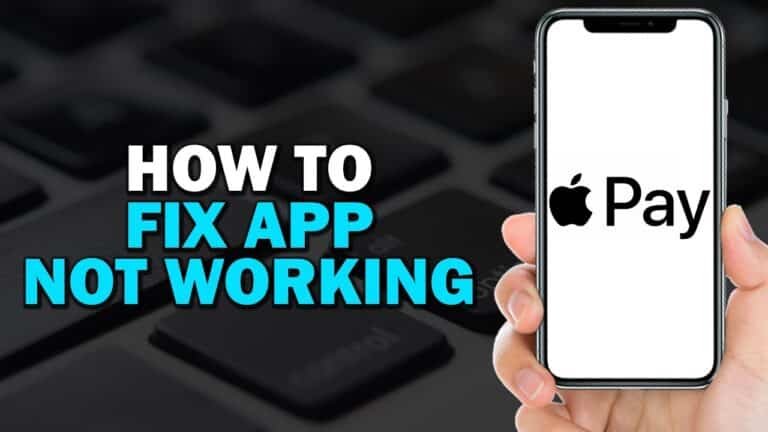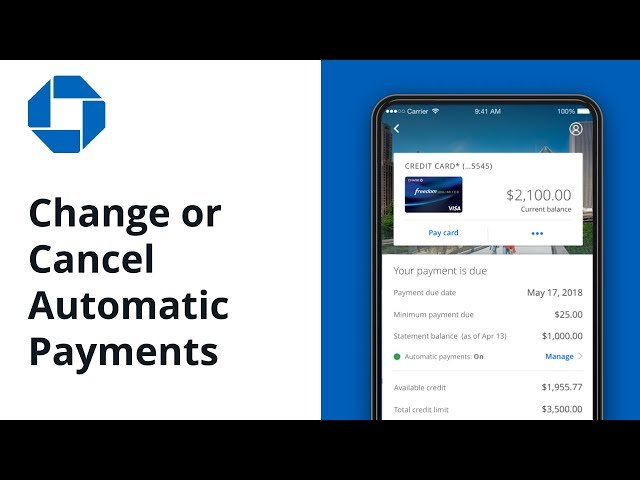What is Cash App and How Does It Work? – Everything You Need to Know about This Peer-to-Peer Payment Platform
Cash App, developed by Block, Inc. (formerly Square Inc.), is a multifaceted financial tool designed to simplify digital transactions. Beyond peer-to-peer money transfers, it offers unique financial services like stock and Bitcoin investing, tax filing, and savings. This comprehensive guide will explore the features, advantages, and limitations of Cash App, providing you with everything you need to know about this versatile mobile application.
What is Cash App?
Cash App is a popular peer-to-peer (P2P) payment service developed by Block, Inc. (formerly Square, Inc.). Designed to simplify everyday transactions, it allows users to send and receive money instantly using their smartphones. Beyond basic transfers, Cash App enables users to buy stocks, invest in Bitcoin, and manage personal finances, making it much more than a simple payment app.
Key Features of Cash App
- Peer-to-peer payments: Instantly send and receive money.
- Cash App Card: A free debit card that can be used for purchases and ATM withdrawals.
- Savings Options: Earn interest on deposits with a Cash App savings account.
- Investing Platform: Access stocks and Bitcoin trading directly from the app.
- Tax Filing Services: File taxes for free with Cash App Taxes.
Let’s explore each feature in detail to understand how Cash App can be a useful addition to your financial toolkit.
How Does Cash App Work?
Cash App works primarily on a smartphone, though it can be accessed via a web browser with limited features. To get started, users need to download the Cash App mobile application from either Google Play or Apple’s App Store, sign up for an account, and link a funding source such as a bank account, debit card, or credit card.
Once set up, users can:
- Add money: Load funds to the app via a connected bank account or card.
- Send money: Transfer funds to other Cash App users using their email, phone number, or $Cashtag (a unique username for the platform).
- Receive payments: Accept funds from other users, which can be held in Cash App or withdrawn to a linked bank account.
To make the most of Cash App, users can also sign up for a Cash App Card, enabling them to use the funds in their account for purchases and ATM withdrawals.
Step-by-Step Guide to Using Cash App
- Download and Register: Download the app, register with your email or phone number, and create a $Cashtag.
- Link Your Bank or Card: Connect a funding source for easy transfers.
- Add Cash: Load money into your account through your linked bank.
- Send or Receive Money: Easily transfer funds to friends or family members.
- Explore Additional Features: Access investing options, manage savings, and use Cash App’s tax-filing services.
Adding Money to Cash App
Before you can make payments, you need to add funds to your Cash App account. Here’s how:
- Open Cash App: Tap on the Money tab.
- Add Cash: Enter the desired amount and confirm with your PIN or biometric ID.
- Source of Funds: Money is added from your linked bank account or card.
Funds can be used instantly for sending money or making purchases through your Cash App Card.
Sending and Receiving Money
Cash App makes sending money as simple as a few taps on your phone. Here’s how:
- Open Cash App: Tap the $ icon to set an amount.
- Select ‘Pay’: Enter the recipient’s $Cashtag, email, or phone number.
- Add a Note: Describe the purpose of the payment.
- Confirm Payment: Tap Pay again to finalize.
Receiving Money
When someone sends you money on Cash App, it automatically appears in your account balance. To view the details:
- Go to the Activity Tab: Tap the Activity button to see all transactions.
- Direct Deposit Option: Set up direct deposit to have your paycheck automatically credited to your Cash App.
Cash Out Options
- Transfer to Bank: Move funds to a linked bank account with a standard transfer (free, takes 1-3 days) or instant transfer (fees apply).
- ATM Withdrawals: Use the Cash App Card to withdraw funds at ATMs. Free withdrawals are available for users with at least $300 in monthly direct deposits; otherwise, a fee applies.
Cash App Card: An Added Convenience
The Cash App Card is a free debit card connected to your Cash App balance. Issued by Sutton Bank, the card provides flexibility for users, enabling ATM withdrawals, store purchases, and online shopping. Key features include:
- No Monthly Fees: The Cash App Card doesn’t have annual or monthly charges.
- Customizable Offers: Select discounts at specific vendors through “Boosts” for savings on meals, travel, and more.
- Free ATM Access: With direct deposit, users enjoy fee-free ATM withdrawals.
Spending and Withdrawal Limits
For security, Cash App imposes limits on transactions:
- Spending Limit: $7,000 per transaction, $10,000 per week, and $25,000 per month.
- ATM Withdrawal Limit: $1,000 per transaction, $1,000 per day, and $1,000 per week.
The Cash App Card offers similar protections to other debit cards, like fraud detection, but lacks FDIC insurance if you haven’t set up direct deposit.
Cash App Investing
Investing through Cash App is straightforward and suitable for beginners. Users can buy fractional shares of individual stocks, allowing even small investments. The platform doesn’t charge commission fees, making it a budget-friendly way to get started with stocks.
How to Invest with Cash App
- Select a Stock: Browse available stocks or use the search feature.
- Choose an Investment Amount: Specify a dollar amount for partial stock ownership.
- Review and Confirm: Review your investment details before confirming the transaction.
Cash App also offers Bitcoin trading, though fees may apply. The app allows you to buy, sell, or withdraw Bitcoin, making it one of the few P2P payment services that support cryptocurrency trading.
Cash App Taxes
Cash App provides a free tax-filing service, Cash App Taxes. Users can file federal and state taxes through this feature, which offers a user-friendly experience with step-by-step guidance. A unique advantage is that users can receive tax refunds directly into their Cash App account, potentially arriving faster than a traditional bank deposit.
Benefits of Using Cash App Taxes
- No Filing Fees: Free federal and state filing with guaranteed accuracy.
- Faster Refunds: Direct deposit options allow for quicker access to tax refunds.
- Ease of Use: Simple, guided interface for easy tax preparation.
Cash App Savings
Cash App now offers a savings feature that includes a high-yield savings account option. Users who qualify by meeting certain deposit requirements can earn a competitive interest rate.
How to Set Up a Cash App Savings Account
- Open Cash App: Navigate to the Savings tab.
- Set Deposit Amount: Decide on a monthly or one-time deposit.
- Meet Deposit Requirements: To earn the highest rate, ensure monthly deposits meet Cash App’s criteria.
This savings feature provides Cash App users with a convenient way to grow their money directly from the app.
Cash App Fees
Although Cash App is known for its simplicity and accessibility, certain transactions do incur fees:
- Credit Card Transfer Fee: 3% on credit card transactions.
- Instant Transfer Fee: 0.50%-1.75% of the transfer amount.
- ATM Fees: $2.50 fee if direct deposit requirement isn’t met.
These fees are consistent with other P2P payment services and generally avoidable by choosing slower transfer options or linking a bank account instead of a credit card.
Cash App Security: Protecting Your Transactions
Cash App is designed with security in mind. All data and transactions are encrypted, and users have additional security features, such as passcodes, biometric ID, and two-factor authentication. Best practices for secure usage include:
- Enable Notifications: Set alerts for any transactions.
- Only Send to Trusted Contacts: Avoid scams by confirming the identity of your recipient.
- Activate Security Lock: Require a PIN or biometric ID for each transaction.
Advantages and Disadvantages of Cash App
Advantages of Cash App
- Ease of Use: Simple setup and user-friendly interface.
- Diverse Features: Offers payments, savings, investing, and tax filing in one app.
- Cash App Card Perks: Savings on Boosted offers and fee-free withdrawals with direct deposit.
Drawbacks of Cash App
- Limited FDIC Coverage: Only direct deposit accounts qualify for FDIC insurance.
- Transaction Fees: Fees for credit card payments and instant deposits.
- Withdrawal Limits: Daily and weekly cash withdrawal limits may restrict access to funds.
Cash App vs. Other Payment Platforms
To understand Cash App’s position in the P2P payment market, consider the following comparison:
| Feature | Cash App | Venmo | PayPal |
| Fees | 3% credit, 1.5% instant | 3% credit, 1.5% instant | Varies, often higher |
| Investment Options | Stocks & Bitcoin | No investing | Crypto & limited options |
| FDIC Insurance | Direct deposit only | No | Yes, for balance deposits |
| International Use | Limited | No | Yes, with restrictions |
Cash App stands out for its combination of stock and crypto investments, while PayPal excels at international transactions, and Venmo remains a go-to for social features.
Frequently Asked Questions (FAQs)
Is Cash App safe to use?
Yes, Cash App has robust encryption and offers additional security settings.
Can I invest in cryptocurrency with Cash App?
Yes, Cash App allows users to buy, sell, and transfer Bitcoin.
What fees are associated with Cash App?
Cash App charges fees for instant transfers and credit card payments but is otherwise fee-free.
Does Cash App support direct deposit?
Yes, and users with monthly direct deposits over $300 can enjoy fee-free ATM withdrawals.
Conclusion: Why Choose Cash App?
Cash App has evolved into a powerful financial tool, combining payments, savings, investing, and tax-filing features in one app. While it does have limitations, such as international restrictions and some fees, the app’s versatility and ease of use make it a competitive choice for managing everyday finances. For users interested in budgeting, saving, or investing on the go, Cash App offers a unique, all-in-one solution.
Ready to start managing your money with Cash App? Download the app, set up your account, and experience the convenience of modern finance today.
Oladepo Babatunde is the founder of TechFinanceGuide.com and a seasoned technology professional specializing in the dynamic intersection of technology and finance. As a Computer Science graduate (HND) with over a decade of hands-on experience in the tech sector since 2011, he combines deep technical knowledge with a passion for financial innovation.
Oladepo’s mission at TechFinanceGuide is to bridge the gap between powerful financial technology and the everyday user. He is committed to delivering well-researched, actionable content that empowers readers to make informed financial decisions, navigate digital payment systems safely, and understand the trends shaping our future. From blockchain and investment tools to cybersecurity and mobile banking, his articles provide clear guidance in an ever-evolving landscape.
Beyond writing, Oladepo remains a dedicated analyst of the tech landscape, constantly evaluating the breakthroughs that reshape global finance. Connect with him on LinkedIn for in-depth discussions and insights on leveraging technology in the world of finance.