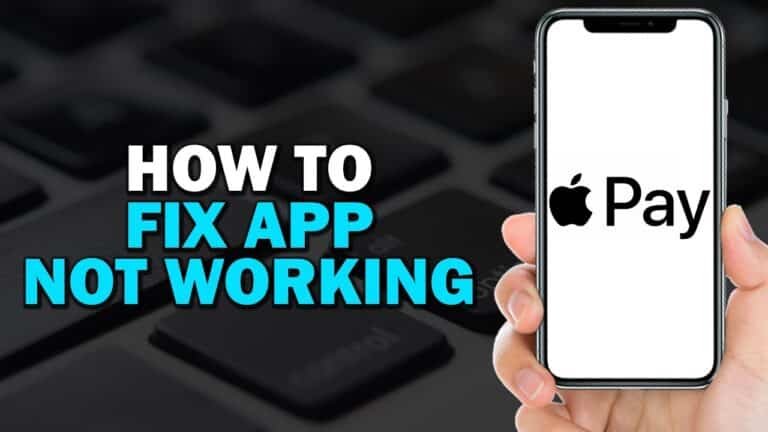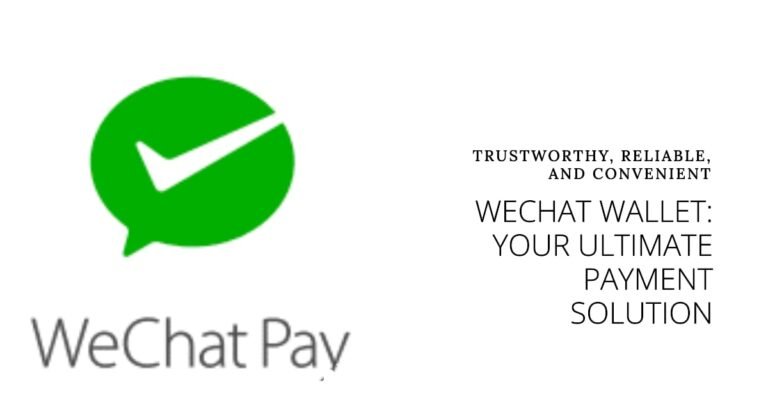Are Mobile Wallets Safe? A Deep Dive into Their Security Features
You’ve seen it countless times: the person in front of you in line at the grocery store or coffee shop pays by simply tapping their phone. It looks incredibly easy and convenient, but a question pops into your head: “Is that really safe?”
It’s one of the most common questions in modern finance: are mobile wallets like Apple Pay, Google Pay, and Samsung Wallet actually secure, or are they a hacker’s dream? As a Computer Scientist, I can tell you the answer is a resounding yes. In most scenarios, using a mobile wallet is significantly safer than using your physical credit card. This guide will pull back the curtain on the powerful technology that makes this possible, equipping you with the knowledge to use your phone for payments with complete confidence.
The Verdict Up Front: Why Mobile Wallets Are Safer Than Physical Cards
To understand the security of a mobile wallet, it helps to first understand the vulnerability of a physical card. A physical credit card has just one layer of security: the 16-digit number, expiration date, and CVV printed on the front. If a thief steals the card or a skimmer copies the information, they have everything they need to make fraudulent purchases online or over the phone.
A mobile wallet, by contrast, is a digital fortress with multiple, independent layers of security. When you use your phone to pay, you’re not revealing your card information. Instead, you’re interacting with a closed-loop system that is designed to protect your data at every single step. To break into this fortress, a hacker would need to get through a series of “locks” that work together to protect your data, making a mobile wallet a significantly more secure payment method than a physical card.
Now that we’ve established the security superiority of mobile wallets, let’s explore the powerful technology that makes this all possible.
The 4 Pillars of Mobile Wallet Security (How It Actually Works)
The security of your mobile wallet isn’t based on a single feature; it’s a carefully engineered system that relies on four core pillars.
1. Tokenization: The Secret Code
This is the most critical security feature and the primary reason mobile wallets are so safe. When you add your credit or debit card to a mobile wallet, your phone doesn’t store your real card number (known as the Primary Account Number, or PAN). Instead, the app securely sends your card information to your bank and the card network (like Visa or Mastercard). They then replace your real card number with a unique, randomized, and one-time-use code called a token (known as a Digital Primary Account Number, or DPAN). This process is based on security standards created by EMVCo.
When you make a payment, your phone sends this token—not your real card number—to the merchant’s payment terminal. If a hacker were to somehow intercept this token, it would be completely useless to them because it’s a single-use key. They can’t use it for another transaction because it’s tied to that specific device, that specific card, and that specific transaction. This is the fundamental difference between a physical card, where the card number is always the same, and a mobile wallet, where the “card number” for a transaction is a one-time-use secret.
2. The Secure Element: The Digital Vault
Most modern smartphones have a dedicated, tamper-proof hardware chip called the Secure Element. Think of it as a digital vault that is completely isolated from the phone’s main operating system. This is where your encrypted payment tokens are stored.
The Secure Element is a physical, hardware-based security solution. It’s not software that can be easily compromised by malware or viruses on your phone. This chip is designed to resist physical attacks, and it creates a cryptographic boundary that keeps your sensitive payment data separate from the rest of the phone’s data. Even if your phone is infected with malware, that malicious software cannot access the Secure Element. On Android devices, this is often a Trusted Execution Environment (TEE), which serves a similar purpose, creating a secure space on the phone that is separate from the main operating system.
3. Biometric Authentication: The Gatekeeper
To access a token from the Secure Element and complete a transaction, you must first verify your identity using “something you are”—your fingerprint, face, or a secure passcode. This is the lock on the vault’s door.
This biometric authentication process is a powerful security layer because it’s extremely difficult for someone else to replicate. It ensures that even if you lose your phone, a thief can’t simply tap and pay unless they can also bypass your biometrics. This technology is a core part of the FIDO Alliance’s standards, which are a set of open security specifications for secure authentication. Importantly, your biometric data is stored securely on the Secure Element itself and never leaves your device. This means that a hacker cannot steal a copy of your fingerprint or face data from your phone.
4. Encryption & Secure Transmission
The security doesn’t stop there. The data is encrypted both at rest (while it’s sitting on your device) and in transit (during the NFC transaction with the payment terminal). This makes the data unreadable to anyone trying to intercept it. Even the data being transmitted via NFC is a heavily encrypted, one-time-use token, adding another layer of security to the overall process. This is a crucial element that protects you from “skimming” attacks that are common with physical cards. The combination of encryption and a single-use token makes your mobile wallet payment virtually impossible to intercept and exploit.
Now that we’ve covered the technical side of how mobile wallets work, let’s address the real-world risks and how to protect yourself.
Addressing the Risks: What Are the Disadvantages and Can Mobile Wallets Be Hacked?
No technology is perfect, and acknowledging the potential risks is key to being trustworthy. While the mobile wallet technology itself is incredibly secure, there are some disadvantages and user-related threats you should be aware of.
The Real Disadvantages of Mobile Wallets
- Dependence on Battery Life: If your phone’s battery dies, you’re out of luck. You won’t be able to make a payment.
- Acceptance: Not all merchants have NFC-enabled terminals, so you may still need to carry a physical card.
- Learning Curve: The technology can be intimidating for less tech-savvy users.
- Device Reliance: You can only use the wallet on the device it’s set up on. Unlike a physical card, which you can use anywhere, you cannot simply transfer a mobile wallet to a new device without going through the setup process again.
So, Can It Be Hacked? Understanding the Real Threats
The biggest threat to a mobile wallet is not the technology itself, but a compromise of the user’s account.
- Phishing for Your Account: If a hacker tricks you into giving them your Apple ID or Google account password through a fake website or email, they could potentially set up your mobile wallet on their own device. This is the single biggest threat because it bypasses the phone’s physical security measures. A hacker will never ask you for your passwords or account information, so be wary of any unexpected requests.
- Losing an Unlocked Phone: This is the most direct risk. If someone has your unlocked phone, they can potentially make payments without needing your biometrics. This is why a strong device passcode is crucial.
- Malware on a Compromised Device: If you have a “rooted” or “jailbroken” phone, you’ve disabled the security features that protect the Secure Element. This makes your device vulnerable to malware that could attempt to intercept your data. A standard phone operating system is much safer.
- Social Engineering: A scammer could trick you into sending them money or into revealing a one-time code by pretending to be your bank or a friend. They might also “shoulder surf” by watching you enter your PIN at the point of sale.
Understanding these risks is the first step toward building a strong defense. Now, let’s create an actionable plan to keep your wallet secure.
How to Secure Your Mobile Wallet: A User’s Action Plan
By following these simple steps, you can secure your mobile wallet and minimize your risk.
- Use a Strong Device Passcode & Biometrics: This is your first and most important line of defense. Make sure your phone is set to automatically lock after a very short period of inactivity (e.g., 30 seconds).
- Enable 2FA on Your Apple/Google Account: This protects you from the biggest threat (account takeover). For a step-by-step guide, check out our guide on how to enable Two-Factor Authentication (2FA).
- Use an Authenticator App for 2FA: While SMS-based 2FA is better than nothing, a dedicated authenticator app is far more secure. It protects you from SIM swap scams where a hacker transfers your phone number to their device to intercept your text messages.
- Know How to Use “Find My Device”: Remind yourself of this feature, which allows you to remotely lock or erase your phone if it’s lost or stolen. You can find more information in our guide, “What to Do If You Lose Your Phone”.
- Review Transactions Regularly: Treat your mobile wallet’s transaction history like a regular bank statement. Check it regularly for any suspicious activity and set up real-time alerts to be notified of every transaction.
By following these simple but effective steps, you can significantly enhance the security of your mobile wallet and your personal financial information.
What Are the Three Types of Mobile Wallets?
While we often use “mobile wallet” as a catch-all term, there are actually three distinct types, each with a different use case.
- Closed Wallets: These are tied to a single company or service and can only be used to pay for that company’s products (e.g., the Starbucks app, the Amazon Pay wallet). Funds are pre-loaded into the wallet and are not transferable outside of the service.
- Semi-Closed Wallets: These can be used at a specific group of listed merchants, often for a particular purpose (e.g., a transit card app for a specific city or a wallet for a specific shopping center). They cannot be used to withdraw cash.
- Open Wallets: This is the main category we’ve been discussing, which includes Apple Pay, Google Pay, and Samsung Wallet. They can be used anywhere that accepts contactless payments and can be used to withdraw cash from a compatible ATM. They are tied to your debit or credit card.
Understanding the different types of mobile wallets can help you make a more informed decision about how and where to use them.
Frequently Asked Questions (FAQ)
Q: Is Samsung Wallet safe from hackers? What about Apple Pay and Google Pay?
A: Yes. All three services use the same core security principles of tokenization, biometric authentication, and hardware-level encryption, making them extremely secure.
Q: Is GPay a mobile wallet?
A: Yes, Google Pay (GPay) is Google’s open mobile wallet and payment platform.
Q: What is safer, a smart wallet (e.g., Ridge/Ekster) or a phone wallet?
A: A phone wallet is significantly safer. A smart wallet just tracks the location of your physical cards; it doesn’t protect the card numbers themselves from being skimmed or stolen.
Q: How do I check if my wallet is safe?
A: The wallet is safe by design. The best way to “check” is to ensure your phone is safe by following the action plan above (strong passcode, 2FA on your account, etc.).
Q: What is the biggest threat to digital wallets?
A: The biggest threat is an account takeover, which is why it is so important to enable two-factor authentication on your main Google or Apple account.
Q: Why do people use phone wallets?
A: People use phone wallets for their convenience, speed, and enhanced security compared to physical cards.
Q: How secure is using your phone to pay?
A: Using your phone to pay via an open mobile wallet is one of the most secure payment methods available today, largely thanks to tokenization and biometric authentication.
Q: Is it safe to put a credit card in an iPhone wallet?
A: Yes, it is safe. Your credit card information is tokenized and stored in the Secure Element, a dedicated hardware chip that protects your data from malware.
Q: How do I make my wallet on Android or iPhone safe?
A: The wallet itself is built to be safe. Your focus should be on securing your device and your account. Use a strong passcode, enable biometrics, and use two-factor authentication on your main account.
Q: What is a con to mobile wallets?
A: The primary “con” or disadvantage is the reliance on your phone’s battery life and network connectivity, as well as the limited acceptance at some merchants.
Conclusion
Mobile wallets are not just a passing trend; they are a significant security upgrade over traditional payment methods. Thanks to layers of advanced technology like tokenization, hardware encryption, and biometrics, your financial data is better protected on your phone than it is in your physical wallet. By understanding how this technology works and taking a few simple steps to protect your device and your account, you can confidently embrace the future of payments, knowing your money is protected by a digital fortress.
Oladepo Babatunde is the founder of TechFinanceGuide.com and a seasoned technology professional specializing in the dynamic intersection of technology and finance. As a Computer Science graduate (HND) with over a decade of hands-on experience in the tech sector since 2011, he combines deep technical knowledge with a passion for financial innovation.
Oladepo’s mission at TechFinanceGuide is to bridge the gap between powerful financial technology and the everyday user. He is committed to delivering well-researched, actionable content that empowers readers to make informed financial decisions, navigate digital payment systems safely, and understand the trends shaping our future. From blockchain and investment tools to cybersecurity and mobile banking, his articles provide clear guidance in an ever-evolving landscape.
Beyond writing, Oladepo remains a dedicated analyst of the tech landscape, constantly evaluating the breakthroughs that reshape global finance. Connect with him on LinkedIn for in-depth discussions and insights on leveraging technology in the world of finance.