How to Use Oyster Card on iPhone: A Comprehensive Guide
Hey everyone! It’s Oladepo Babatunde Olaide here from TechFinanceGuide.com, your go-to source for all things tech and finance. Today, we’re diving into the world of public transportation and how to navigate it seamlessly with your iPhone. Specifically, we’ll tackle the question many of you have been asking: “How to use Oyster card on iPhone?”.
As someone who frequently navigates London’s bustling transport system, I’ve always been fascinated by the Oyster card’s convenience. But, as we move towards a more digital world, the question of how to integrate this classic travel card with our smartphones has become more pressing. So, let’s explore how you can use your Oyster card on your iPhone for a hassle-free commute in London.
We’ll cover everything from the current status of adding Oyster cards to Apple Wallet to alternative options like Apple Pay, digital Oyster cards, and the TfL Oyster and Contactless app. By the end of this guide, you’ll be well-equipped to navigate London’s transport system like a pro, all from the convenience of your iPhone.
Brief Overview of the Oyster Card and Its Usage in London
First things first, let’s talk about the Oyster card. It’s a travel smart card used across London’s public transport network, including buses, the Tube, trams, DLR, London Overground, and most National Rail services within London. It’s super handy for daily commuters and tourists alike, offering ease of access and fare capping benefits.
Introduction to Apple Wallet and Its Functionalities
Apple Wallet is your digital wallet on iOS devices, where you can store debit and credit cards, boarding passes, tickets, and more. It also supports contactless payments through Apple Pay, making it an ideal companion for tech-savvy travelers.
Purpose of Integrating Oyster Card with Apple Wallet for Convenience
Wouldn’t it be fantastic to consolidate your Oyster card into your Apple Wallet for seamless travel? While direct integration isn’t available yet, there are workarounds to streamline your travel experience using your iPhone. Keep reading to find out how!
Can You Add an Oyster Card to Apple Wallet?
Currently, you cannot add a traditional Oyster card directly to your Apple Wallet. But don’t worry! There are several convenient alternatives available. You can use Apple Pay on TfL services as a direct replacement for your Oyster card, offering the same fare benefits and convenience.
How to Use Apple Pay for TfL Services
Using Apple Pay for your commute is a breeze! Here’s how to set it up and use it:
Setting Up Apple Pay:
- Open the Wallet app on your iPhone.
- Tap the ‘+’ button to add a new card.
- Follow the on-screen instructions to add your debit or credit card.
- Enable Express Travel Mode for even quicker access.
Using Apple Pay on TfL Services:
- Simply hold your iPhone or Apple Watch near the yellow card reader at the ticket gates or on buses.
- You’ll see a checkmark and feel a gentle vibration, indicating a successful payment.
Apple Pay offers several benefits, including convenience, enhanced security, and fare capping, ensuring you never pay more than the daily or weekly limit for your journeys.
Oyster Card Apple Wallet TfL – Digital Oyster Card Alternatives
You might be wondering why TfL hasn’t integrated Oyster card with Apple Wallet yet. While there’s no official statement, TfL is actively encouraging the use of contactless payments, including Apple Pay, for a more streamlined and convenient travel experience.
Contactless Payment Options:
If you don’t want to use Apple Pay, you can use any contactless debit or credit card for travel on TfL services. The fares are the same as using an Oyster card or Apple Pay, and you also benefit from fare capping.
Pros and Cons of Each Method
Contactless Card:
- Pros: Simple, doesn’t require a smartphone.
- Cons: One more thing to carry, not as secure as Apple Pay.
Apple Pay:
- Pros: Integrated with your phone, highly secure, easy to manage.
- Cons: Requires a compatible device, potential battery issues.
Virtual Oyster Card:
TfL is exploring the possibility of introducing virtual Oyster cards in the future. This would allow you to manage your Oyster card entirely on your phone, making it even more convenient.
Can You Use an Oyster Card on Apple Wallet?
How to use Oyster card on iPhone? To reiterate, you cannot use a traditional Oyster card directly on your Apple Wallet. However, you can use Apple Pay as a seamless replacement, enjoying the same fares and benefits as the Oyster card.
How to Use Oyster Card on iPhone
While you can’t add your Oyster card to Apple Wallet, you can still manage it conveniently on your iPhone using the TfL Oyster and Contactless app.
Using the TfL Oyster and Contactless App:
- Download and install the TfL Oyster and Contactless app from the App Store.
- Create an account or log in if you already have one.
- Add your Oyster card to the app by entering its details.
The app allows you to:
- Check your Oyster card balance.
- Add funds to your card using a debit or credit card.
- View your travel history.
- Manage auto top-up settings.
Managing Travel Cards in Apple Wallet:
For other travel cards that are compatible with Apple Wallet, you can manage them directly in the Wallet app. You can also enable Express Mode for seamless travel without needing to authenticate each payment.
Oyster Card Login and Account Management:
Managing your Oyster card online can greatly enhance your travel experience in London. Creating an online account allows you to effortlessly keep track of your balance, top up your card, view travel history, and more. Here’s how you can set up and manage your Oyster card online:
How to Create an Oyster Card Account
- Visit the TfL Website:
- Navigate to the official Transport for London (TfL) website (https://tfl.gov.uk).
- Sign Up for an Account:
- Click on the ‘Sign in’ or ‘Create account’ option.
- Fill in your personal details such as your name, email address, and a secure password.
- Accept the terms and conditions, and then submit your information.
- Link Your Oyster Card:
- After setting up your account, log in and go to the ‘Add an Oyster card’ section.
- Enter your Oyster card number and the security details (found on the back of the card).
- Confirm your details to link the card to your account.
How to Log In to Your Oyster Card Account
Logging into your Oyster account is simple. Here’s a quick guide:
- Access the Login Page:
- Visit the TfL website and click on the ‘Sign in’ button, usually located at the top right corner of the page.
- Enter Your Credentials:
- Input your registered email address and password.
- Click ‘Sign in’ to access your account.
Managing Your Oyster Card Online
Once you’re logged in, you can perform several actions to manage your Oyster card effectively:
- Check Your Balance:
- View your current Oyster card balance on your account dashboard.
- Top Up Your Card:
- Add funds to your Oyster card. You can choose to make a one-time top-up or set up an auto top-up, which automatically adds credit when your balance falls below a certain amount.
- View Travel History:
- Access a detailed log of your recent journeys, including dates, times, and costs. This feature helps you keep track of your travel expenses.
- Manage Multiple Cards:
- If you have more than one Oyster card, you can add and manage all of them from a single account.
- Report Lost or Stolen Cards:
- In case your Oyster card is lost or stolen, you can report it online. TfL will deactivate the card to prevent misuse and transfer the remaining balance to a new card.
- Purchase Travelcards and Passes:
- Buy Travelcards or bus & tram passes directly through your online account, whether you need weekly, monthly, or annual passes.
Benefits of Having an Online Oyster Account
Creating and managing an Oyster account online offers several advantages:
- Convenience: Handle everything from checking balances to topping up your card without having to visit a station.
- Security: Quickly report lost or stolen cards and safeguard your funds.
- Insight: Monitor your travel habits and spending through your travel history.
- Multiple Card Management: Easily oversee several cards if you have more than one.
Is It Cheaper to Use an Oyster Card or Contactless?
Both Oyster cards and contactless payments offer the same fare structure, including fare capping. The best option for you depends on your personal preference and travel habits. If you prefer a physical card and occasionally travel outside of London, an Oyster card might be better. If you prefer a digital solution and mainly travel within London, Apple Pay or a contactless card might be more convenient.
FAQs
Can You Get a Virtual Oyster Card?
Currently, virtual Oyster cards are not available. However, TfL is actively exploring this option, and we might see them in the near future.
Is Apple Pay More Expensive than Oyster?
No, Apple Pay fares are exactly the same as Oyster card fares. You also benefit from fare capping when using Apple Pay.
Can I add my Oyster card to Apple Wallet?
No, you can’t add an Oyster card directly to Apple Wallet. Use Apple Pay instead.
Is Apple Pay cheaper than using an Oyster card?
No, both Apple Pay and Oyster cards offer the same fare rates and capping benefits.
How do I set up Apple Pay for travel?
Add your card to Apple Wallet and enable Express Travel Mode in settings.
Can I manage my Oyster card on my iPhone?
Yes, use the TfL Oyster and Contactless app to manage your Oyster card.
What are the benefits of using Apple Pay on TfL services?
Convenience, security, and fare capping are the main benefits.
Conclusion
While you can’t add your Oyster card directly to Apple Wallet just yet, Apple Pay provides a convenient and efficient alternative for travel on TfL services. With its seamless integration with your iPhone or Apple Watch, Apple Pay offers a smooth and secure way to pay for your journeys.
As technology continues to evolve, we can look forward to more innovative solutions like virtual Oyster cards that further enhance our travel experience. Until then, embrace the digital convenience of Apple Pay and enjoy hassle-free commutes across London.
Remember, at TechFinanceGuide.com, we’re committed to bringing you the latest insights and tips on technology and finance. So, stay tuned for more informative articles and guides to help you navigate the digital world with confidence. Safe travels!
Oladepo Babatunde is the founder of TechFinanceGuide.com and a seasoned technology professional specializing in the dynamic intersection of technology and finance. As a Computer Science graduate (HND) with over a decade of hands-on experience in the tech sector since 2011, he combines deep technical knowledge with a passion for financial innovation.
Oladepo’s mission at TechFinanceGuide is to bridge the gap between powerful financial technology and the everyday user. He is committed to delivering well-researched, actionable content that empowers readers to make informed financial decisions, navigate digital payment systems safely, and understand the trends shaping our future. From blockchain and investment tools to cybersecurity and mobile banking, his articles provide clear guidance in an ever-evolving landscape.
Beyond writing, Oladepo remains a dedicated analyst of the tech landscape, constantly evaluating the breakthroughs that reshape global finance. Connect with him on LinkedIn for in-depth discussions and insights on leveraging technology in the world of finance.


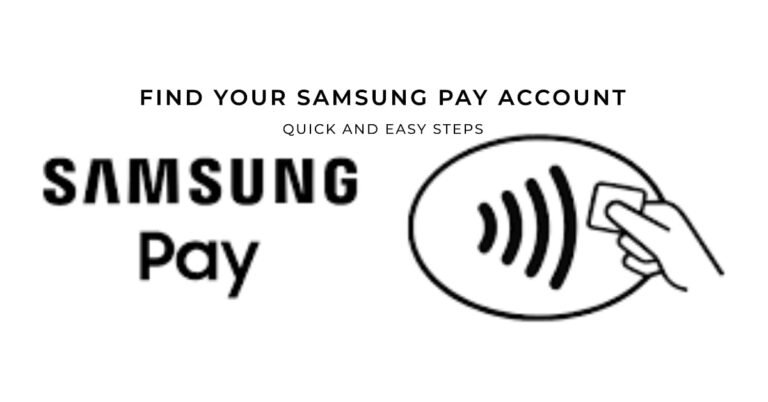


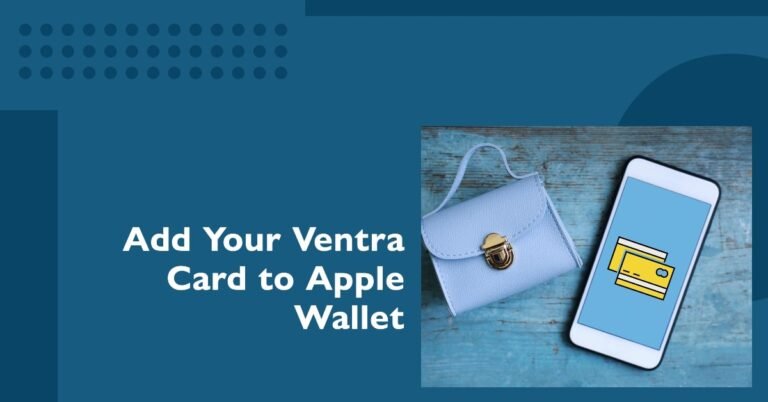

One Comment