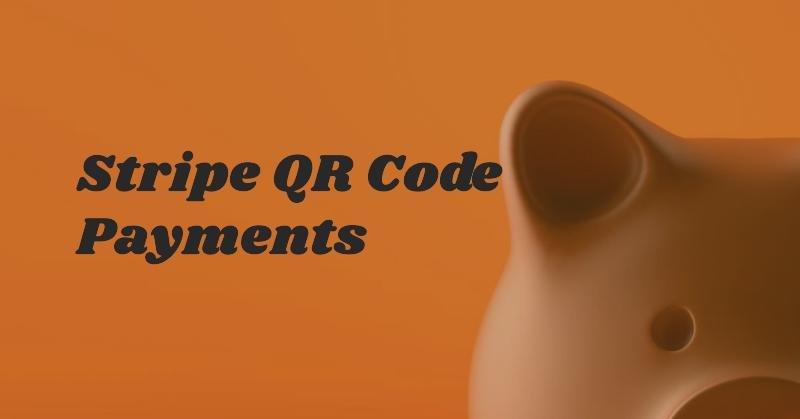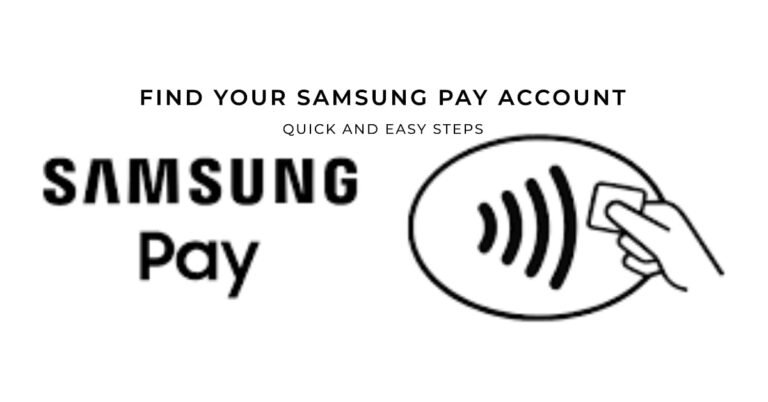Unlock Faster Payments and Boost Your Sales with Stripe QR Code Payments—Here’s How!
As technology advances, so do the ways we handle payments. One of the simplest and most effective methods gaining popularity is the use of Stripe QR Code payments. This method not only allows businesses to accept payments seamlessly but also provides customers with a quick and secure way to pay using their smartphones.
In this guide, I’ll walk you through everything you need to know about Stripe QR Code payments. From how they work to how you can set them up and use them, this article will cover it all. By the end, you’ll understand why integrating QR code payments can be a game changer for your business.
What Is a Stripe QR Code Payment?
A Stripe QR Code payment is a method of payment that involves scanning a QR code to complete a transaction. When a customer wants to pay, they simply scan the QR code displayed by the merchant. The code directs them to a payment page where they can complete their transaction quickly and securely.
Stripe, a well-known payment processing platform, makes this process even easier for businesses and customers alike. Stripe QR Code payments are part of their broader payment ecosystem, which enables businesses to accept payments via links, mobile apps, and now, QR codes.
Why Use Stripe QR Code Payments?
There are many reasons why businesses are moving towards QR code payments. Here are some of the top benefits:
- Convenience: For both the business and the customer, scanning a QR code is easy and fast. It eliminates the need for cash or card details, reducing friction during checkout.
- Security: Stripe’s secure payment platform ensures that customer information is protected. QR code payments are encrypted, reducing the risk of fraud.
- Contactless: In today’s world, contactless payments are more important than ever. Stripe QR codes help businesses provide a safe, touch-free payment method, ideal for the health-conscious consumer.
- Low-Cost Implementation: Using QR codes eliminates the need for expensive point-of-sale (POS) systems, which can be a significant expense for small businesses.
- Global Reach: Stripe supports payments from various global locations, allowing businesses to reach international customers effortlessly.
How Do Stripe QR Code Payments Work?
Now that you know the benefits, let’s break down how Stripe QR code payments work in a real-world scenario.
- Create a Payment Link: First, you need to create a payment link in Stripe. This link will direct customers to the checkout page.
- Generate a QR Code: Once the payment link is created, you can easily generate a corresponding QR code. This can be done directly from the Stripe dashboard.
- Display the QR Code: Show the QR code in your store, website, or receipt. The customer can scan it using their mobile device.
- Customer Payment: After scanning the QR code, the customer is directed to a secure payment page where they can complete the transaction by entering their payment details.
- Confirmation: Stripe provides immediate confirmation once the payment is successful, and the transaction is recorded in the merchant’s dashboard.
This process is smooth and instantaneous, which is one reason why it’s so popular.
Step-by-Step Guide to Setting Up Stripe QR Code Payments
Let’s go over how you can set up Stripe QR code payments in your business:
Step 1: Sign Up for Stripe
If you haven’t already, create a Stripe account by visiting their website. Follow the registration process to set up your business profile.
Step 2: Create a Payment Link
Once your account is ready:
- Log into your Stripe dashboard.
- Navigate to the Payment Links section.
- Click Create Payment Link.
- Set the payment amount, add descriptions, and configure other necessary settings.
Step 3: Generate the QR Code
After creating the payment link:
- Choose the link you’ve created.
- Click Generate QR Code. Stripe will create a QR code linked to the payment page.
Step 4: Share the QR Code
Display the QR code where your customers can easily scan it, such as at the checkout counter, on your website, or even in emails.
Step 5: Start Accepting Payments
Once your customers scan the QR code, they’ll be directed to the payment page where they can complete the transaction. You’ll be notified immediately once the payment is processed.
Real-Life Example: Using Stripe QR Code Payments in a Small Business
Let’s say you own a small coffee shop. You’ve set up your Stripe account and created a payment link for each product on your menu. Now, instead of having a traditional cash register, you place a QR code on the counter and in the menu. Customers simply scan the code, which takes them to a payment page with their order and the total price.
This system streamlines your checkout process, reduces waiting times, and eliminates the need for expensive POS systems. Plus, with Stripe’s built-in security, you can feel confident that your customers’ payment details are safe.
Common Questions About Stripe QR Code Payments
1. Are Stripe QR Code Payments Safe?
Yes! Stripe uses the latest encryption and security measures to protect transactions. The QR code itself is just a link to a secure payment page, meaning sensitive data like credit card details aren’t stored on your business’s system.
2. Can I Use Stripe QR Code Payments for International Transactions?
Absolutely! Stripe supports payments from around the world, making it an excellent choice for businesses with international customers.
3. Do I Need Special Equipment to Accept Stripe QR Code Payments?
No. The beauty of QR code payments is that they don’t require expensive equipment. All you need is a device to display the QR code (like a tablet, smartphone, or even printed materials).
4. How Do I Track Stripe QR Code Payments?
Stripe automatically tracks all transactions in your dashboard, so you can monitor payments, generate reports, and view transaction histories.
5. Can I Use Stripe QR Code Payments for Recurring Billing?
Yes. You can create subscription-based payment links and generate QR codes for recurring payments. This is especially useful for services with regular billing cycles.
Conclusion: Ready to Try Stripe QR Code Payments?
In today’s fast-paced world, adopting convenient and secure payment methods is key to running a successful business. Stripe QR Code payments offer a seamless, efficient, and cost-effective solution to meet the demands of modern customers. Whether you’re running a coffee shop, an online store, or a service-based business, incorporating Stripe QR Code payments could be just the upgrade you need.
Don’t wait—start using Stripe QR Code payments today and take your business transactions to the next level!
By following this guide, you’re not just setting up a payment method, but also building a smoother, safer experience for both you and your customers. Ready to get started? Log in to your Stripe dashboard and begin generating QR codes for your business now!
Oladepo Babatunde is the founder of TechFinanceGuide.com and a seasoned technology professional specializing in the dynamic intersection of technology and finance. As a Computer Science graduate (HND) with over a decade of hands-on experience in the tech sector since 2011, he combines deep technical knowledge with a passion for financial innovation.
Oladepo’s mission at TechFinanceGuide is to bridge the gap between powerful financial technology and the everyday user. He is committed to delivering well-researched, actionable content that empowers readers to make informed financial decisions, navigate digital payment systems safely, and understand the trends shaping our future. From blockchain and investment tools to cybersecurity and mobile banking, his articles provide clear guidance in an ever-evolving landscape.
Beyond writing, Oladepo remains a dedicated analyst of the tech landscape, constantly evaluating the breakthroughs that reshape global finance. Connect with him on LinkedIn for in-depth discussions and insights on leveraging technology in the world of finance.